How to import SketchUp files to Blender 2.8?
Update (May 2020): Here is the most up to date info about an SKP importer for Blender 2.8x.
The release of Blender 2.8 Beta and a more stable Eevee will bring a lot more artists to use Blender and try Eevee to render their projects. A particular group of artists will have a high interest in the software.
If you are using SketchUp for your projects and are struggling to find a powerful real-time render to work alongside SketchUp, using Blender might be the solution. For people using the free version of SketchUp to make quick designs, having Blender 2.8 to render their projects might be a game-changer.
To use both softwares you have to overcome a problem, which is the data transfer between SketchUp and Blender. The free version will only save files in SKP and Blender cant import those directly.
However, a developer called Martijn Berger wrote an Add-on that can import SKP files to Blender. The Add-on is free and works great with Blender.
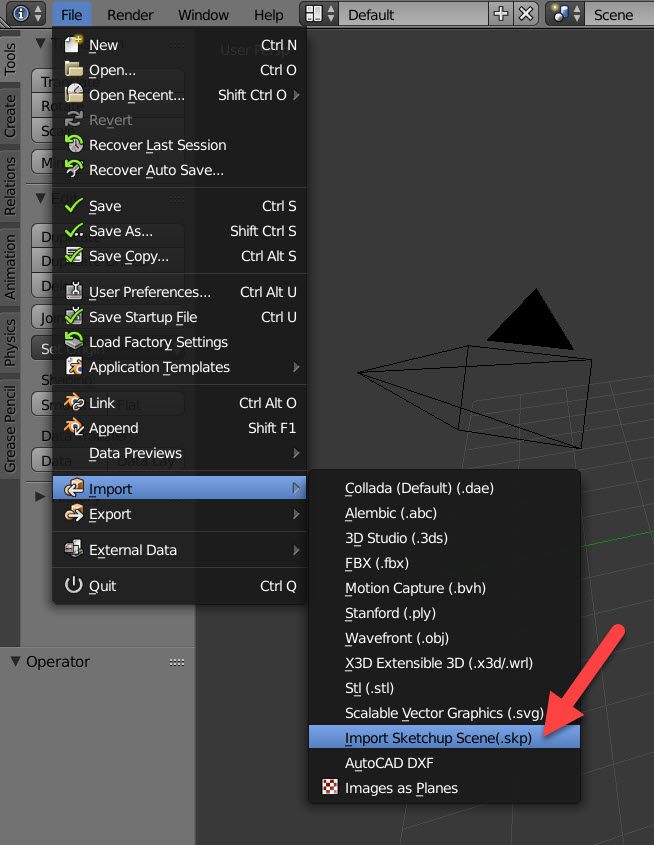
The problem is that it hasn’t been updated for Blender 2.8 yet. It supports SKP files from SketchUp 2017, but you have to import the data using Blender 2.79.
That is just a small speed bump to get the file in Blender. After you have the data in Blender 2.79, you can save it like a native “blend” and open the same model in Blender 2.8.
From that point, you can start to have fun with Eevee and work on materials, textures, and lights.
A lot of old Add-ons will still need a couple of months to receive an update because of the Python API changes in Blender 2.8. In the meantime, you should always have Blender 2.79 ready to process this data.
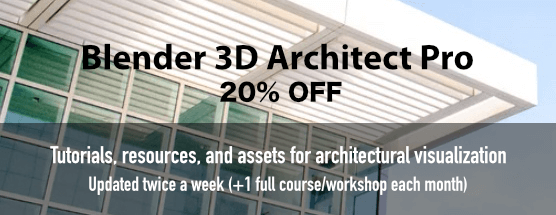


Comments
Thomas Bonk
Doas not work
Rama Arwana
doesn’t work either
Bill
This addon is not Blender 2.8 compatible. Use Blender 2.79 to import your *.skp. Then save as a Bender native *.blend and open in 2.8.
Works great.
rhes
Does not work
Jürgen
Hi people,
I also stuck in the installation. I intalled 2.79, installed the addon (File/User Pref., …) but in the pulldown menu under Import and Export no option for skech files appear. What am I doing wrong? Thanks for helping me 🙂
Regards!
bas
i have the same problem…….
Bobo the Clown
Works great. Need to install from the ZIP file. Go to FILE-USER PREFERENCES – ADD-ONS. Click on the INSTALL FROM FILE button at the bottom and choose the ZIP file.
Troy Carpenter
This addon is OK for some things. The problem is it triangulates sketchup models on import. The wall of a building with lots of windows is a many sided polygon. On import, triangulating this creates a whole lot of triangles and it is a lot of work to merge all the faces. I can understand the addon’s code would have to be advanced to import a polygon with dozens of vertexes/edges but without this the addon is just “meh.”
Bruno Castro
Doesnt work in 2.79b.
Rombout Versluijs
Simply use a different exporter from SU and than use that to import it into bl 2.80
you can use FBX, Collada. OBJ
This importer is nice because it also adds the scenes as camera’s and handle a bit of the materials. But there are workarounds. Not sure why everyone comments the same thing here without doing some google work!!!
Kind of lazy people!!!
Gus
This addon dont work with 64 bits OS, only 32 bits OS.
G
Which format imports models with textures Rombout?
Mikael Sundström
Er. The thing is that the free version of Sketchup does not include those export options…
Anthony
Sketchup free, that is “Sketchup make” saves natively as .SKP
It’s a bit hard to find Sketchup make, but if you login to sketchup free web, click on the three lines at the top left, you will see “App Downloads” at the bottom left, from there you can download sketchup make 2017 which is their free offline (non web based) program
Anthony
Seems like a lot of people can’t get this to work.
I got it to work fine, and it really is great.
My setup:
MacOS 10.13 High Sierra (yes 64bit)
Sketchup Make 2017
Blender 2.7b installed in the Documents folder to keep it separate from Blender 2.8 which is installed normally in the applications folder.
Perhaps it doesn’t work on Windows, who knows.
Oldnoob
save your sketchup file in 2015 version
Mark132132
on Ubuntu you can simply install older blender version in snap store. Just click on select box next to the [install button] and select “2.79/stable” … use it to import skp … then you can easily remove old blender using software center or command “snap remove blender” and install latest 2.8 version
Messiah
You are wrong. If you choose 0.18 addon version instead of 0.15, it will not work with blender 2.79 (2.79b). I will say the conclusion. Please open the link below. I hope you can safely import.
https://github.com/martijnberger/pyslapi/releases/tag/0.17
Josh
Blender 2.79b does not have .skp, AutoCad DXF, or images as planes in the drop down menu for import…how did you get that screen grab when the software does not have such options?
PappyEric
Because us “lazy people” do not have, nor want to purchase, Sketchup Pro for one file to import into Blender.
The 3DWarehouse no longer allows downloading Sketchup files as Collada files thus requiring users to have SketchUp Pro installed – I’m sure by design so people will have to buy their software.
You’re kind of an assh@le person!!!