
The regular workflow for an architectural visualization artist working with 3d modeling is to create the model and work to render some test images only when the model has some significant amount of polygons. With the new Blender Cycles things might change a bit! For instance, since I got my hands in Cycles I`m getting used to work with a window showing the 3d model and other with a real-time render. This way I can get a quick feedback how the model will look like during render.
Want to see how it works? I made a timelapse video showing the process while I was working to create a study for a facade. How about you? Did you try to work side by side with Cycles already?

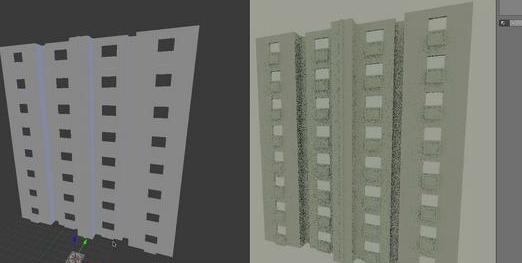





I used this method often when I worked in Modo. It’s good to see Blender getting something similar. I just hope it is going to be as fast as Modo’s renderer; it already seems that it can achieve similar results with the right lighting.
Keep up the good work.
Modelling and rendering at the same time ! I wouldn’t have thought that it was possible ! I really shoud have a look to cycle !
hey…i would like to know where i could get a build for cycles? hehe….im really liking this cycles render thing 😀
please and thank you
Hey, u can get a buiild for most of the os around at graphicall, type it in google, than on the left u have a panel to filter what u want, or just type cycle in the search field.
cheers
Hey I’ve been having a blast with Cycles! It’s still BATA and been having a few crashes with Subsurf, I think it’s my Geforce 8400 tripping me up. All in all, Cycles opens a new world in photo realism with blender. Best of all it’s free and it looks to me to be as good as $4000 Max was when I used their free trial 3 years ago 🙂
Thanks for all the new info you’ve got here!
Kevin
Hey… ¿En serio te llamas “Allan Brito”? xD