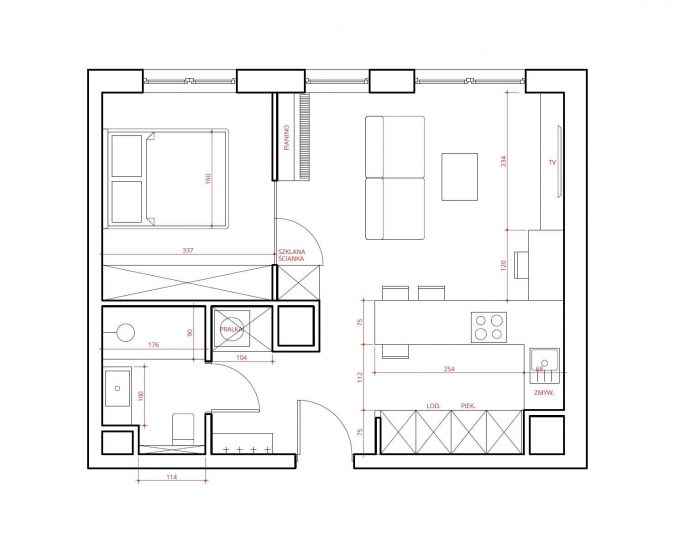The project profile series of Blender 3D Architect is a collection of articles aiming for feature projects related to architectural visualization. We invite talented artists to share additional details about each project to demonstrate how they approach each stage. And also allow each author to publicize their work among our readers.
How does it work? It is like an interview, where we sent a couple of questions about a project for the artist.
If you want to check previous project profiles, visit this link.
Today, we have a project named Small apartment from digital artist Mateusz Limanówka, which used Cycles X to create some impressive visuals of this compact interior design.
What is unique about this project? As you will notice from the project’s visuals, unlike many projects that try to create realistic images based on 3D data, we have stylized 3D perspectives from architectural projects. It is a great way of presenting those designs and probably makes it easier for people to fully understand the entire project, which works better than a collection of standard renders.
Let me thank Mateusz Limanówka for sharing the details about the project with Blender 3D Architect readers.
Was it a commercial project? What can you tell us about the motivation for this project?
It was a commercial project. I am an interior designer, and I always make visualizations of my designs for clients. The apartment is located in Warsaw, Poland.
Did you use any references for modeling, like technical drawings?
I did use technical drawings provided by the building developer to model the interior.
Did you model everything in the project, including furniture and props?
I modeled most of the things myself (except sofa, chairs, coffee table, bed linen, toilet, bathroom sink, and all the little decorations – books, vases, etc.)
What can you tell us about the interior design (Layouts, materials, and props)? Did you have to create it yourself?
I work as an interior designer, so yes, I designed it by myself.
How long did it take from start to finish?
AIt’s hard to say, probably about a week or two, counting the working hours.
What hardware did you use to render? Can you share some render times?
I rendered it on 2x RTX 2080 ti’s, it took 10–15 minutes per render on average (2400×1600 px), but I’m sure there’s plenty of space for optimizing – it was my first time doing a bigger project in Blender, so I had to spend time on troubleshooting 🙂
Can you share any details about the lighting process?
After importing the model to Blender, I set up simple light (white environment + sun) and started working on shaders. After that, I created interior lighting (a mix of mesh lights and IES’s).
Did you use any Add-ons or external tools to create the project?
I usually make all of my projects in Rhino. It was my first time using Blender for a bigger, commercial project. I made the design and the model in Rhino and importer it to Blender to make visualizations. I used an add-on called Render Burst for batch rendering. I also use Affinity Photo for post-production.
What would you say was the most challenging aspect of working on this project?
It was my first project made in Blender (I used it before, but it was more of playing with it), so there was a lot of troubleshooting – from importing, finding the right settings to saving renders.
Do you want to share any additional details about the project?
I am an interior designer located in Poland. I don’t work as a visualizer, but I enjoy making visualizations for my design work. Usually, I do all my projects in Rhino (and rendering in Octane), but I really like the usability of Cycles in Blender, so I gave it a shot.
I exported the model from Rhino to FBX format and importer it to Blender.
I didn’t model the interior in Blender to make things easier, but I really enjoyed the process of making materials in Blender (I love the node editor and Node Wrangler add-on).
Thanks again to Mateusz Limanówka for sharing details about their work. You can check more projects from him at Mododo Studio and Behance.