
If you have experience with CAD softwares and decides to migrate to Blender, which is, by the way, a wise move, you will miss a few editing options during a modeling project. In most CAD design apps, a simple task is to create divisions based on line intersections. You get two crossing lines, and you either split those lines or trim them from that intersection.
The image below shows an example of this scenario in Blender. We have two edges making an intersection.
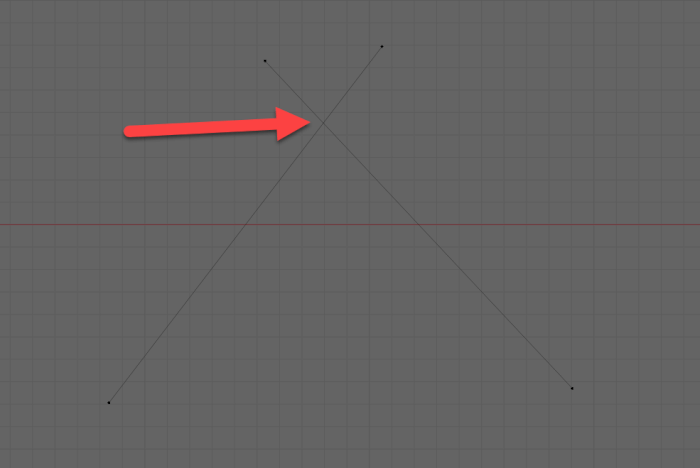
To make things better, I applied a random rotation to both edges. How to create a vertex on that intersection point? Is it possible?
There is a way of making a vertex at that exact location like CAD software. But, we will need the aid of an Add-on. When you download Blender, a bunch of those Add-ons already come preinstalled but disabled. One of them has the name of TinyCAD. To enable this Add-on, go to the Edit → Preferences menu. Open the Add-ons tab and search for CAD.
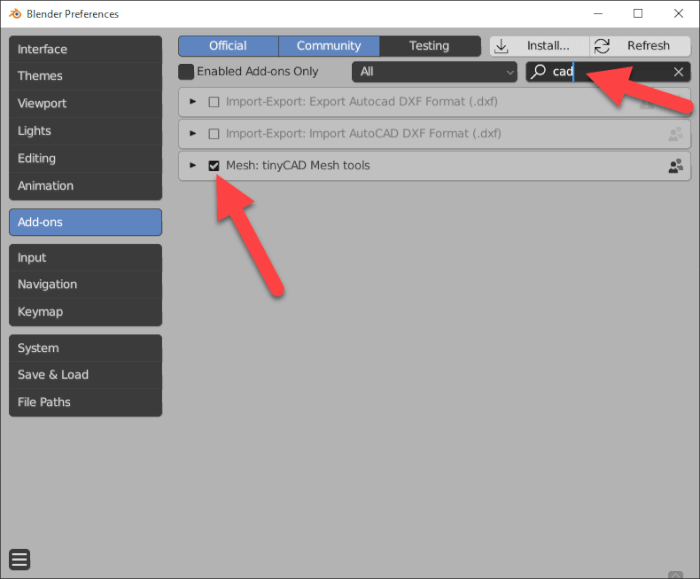
Enable the TinyCAD Add-on to get some powerful new options in Blender. Once you have the Add-on active, a new section appears at the Context menu in Edit Mode.
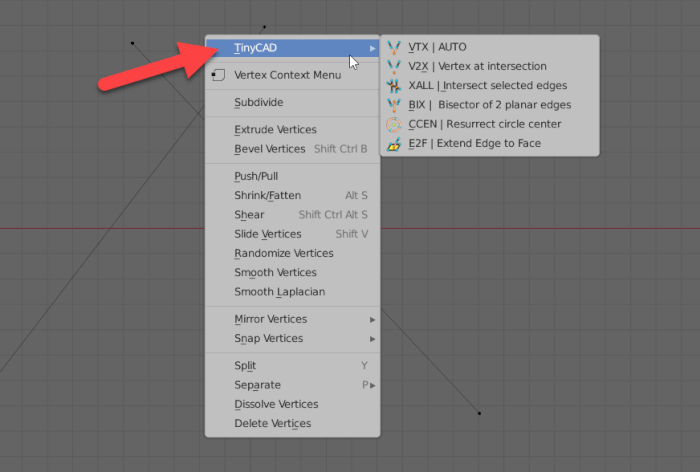
One of the options has the name XALL. If you select two or more edges and pick this option, you will get a vertex in each intersection. Here is an example:
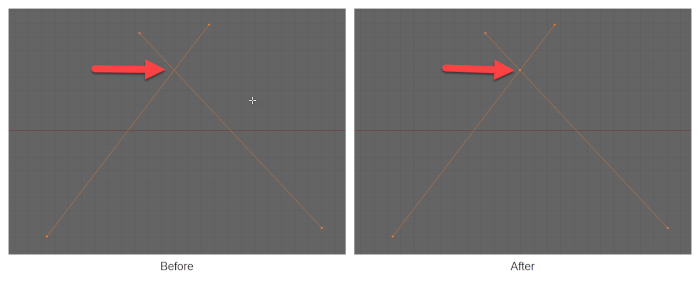
As you can see, if we select those two edges and trigger the XALL, we will get a vertex at that location. That is an incredibly useful option to have in Blender for modeling in architecture. That is why TinyCAD stands as one of my favorite Add-ons for Blender.
Using Blender as a CAD software
For those of you looking to use Blender as a CAD software, we have a brand new workshop showing the entire process of drawing and rendering a floor plan. In the Technical drawing creation with Blender and Inkscape, you learn to work with architectural drawing using an open-source workflow!

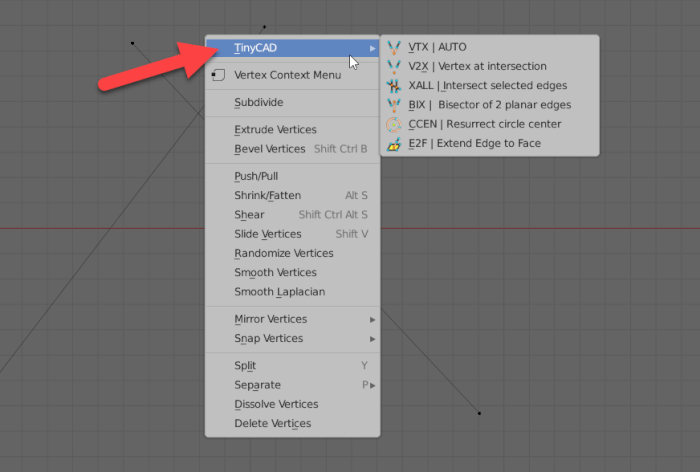
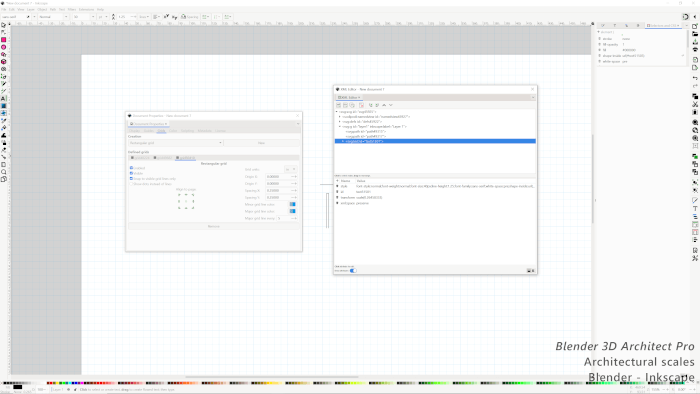
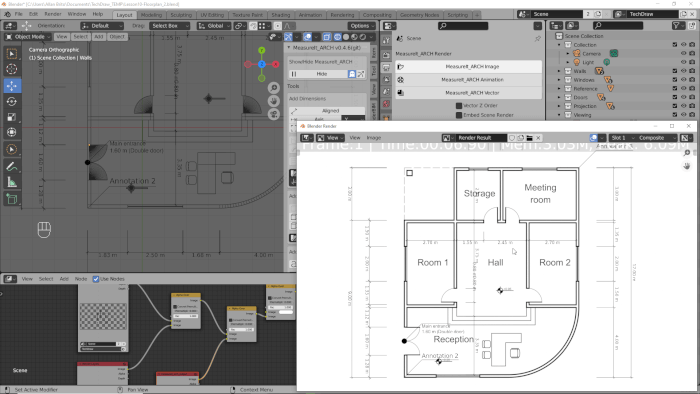
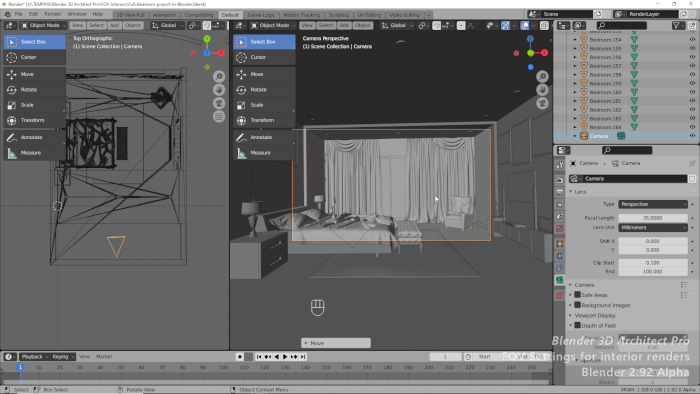

thanks so much