
If you ever got a file from a client in FBX format and had to convert it to OBJ or other formats to make it work with Blender, you will like this quick tutorial. As part of the Google Summer of Code 2012 a developer called Alexander Gessler is working on to create an FBX importer for Blender. It is parte of the sushi bratwurst branch. To demonstrate how we can use this new option in Blender tom import 3d models from Autodesk Revit, a Blender user called Tim Bahrij created a quick tutorial showing how the new FBX importer works. He uses a special version of Blender downloaded from graphicall.org.
If you want to try it, just go to graphicall and search for the bratwurst branch.
This would really improve the workflow for architectural visualization artists using Blender. To follow the tutorial you have to use this free FBX Converter from Autodesk.

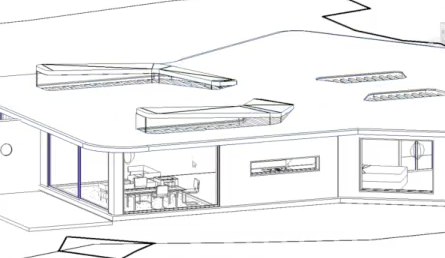




Hi Alan,
Thanks a lot for this tips, Always It s very difficult with Autodesk’s formats: dwg, dxf, fbx….
It’s lukyness to obtain an importer with the great job of some friendy coders!
Great congratulations for all!
Patrick
The “bratwurst” build (http://graphicall.org/1000) does not show the FBX import option under “Import” although the addon is activated. I use Win7 64Bit. Is there a solution for that?
i could not find the import FBX, too
only the standard FBX export (as in current 2.6.4)
maybe it’s a windows only feature? (i’m on OSX)