
If you ever started a project, where you recieve lots of files from different sources to start working with them in Blender, you might get caught up in a situation where a file saved in a format like MAX or DWG, which should be imported to Blender and either the import script gives you some kind of error, or the script for a specific file format does not exist. I just find out a file conversion system that might be handy in situations where we must use external references.
A web site called Babel 3D offers a system where you can upload a 3d model, and they will convert it to another format. For instance, we can upload a DWG file and convert it to OBJ.
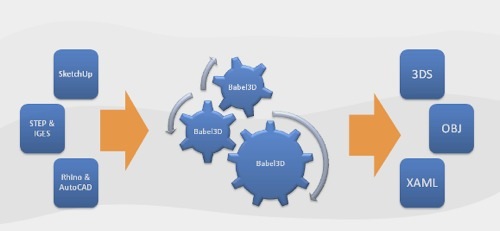
It works pretty much like a lot of online video conversion web sites. We have to upload the file and register an e-mail address, and when the file is converted, the system sends a message with a link to download the converted 3d model.
Did I mention that it is a free service?


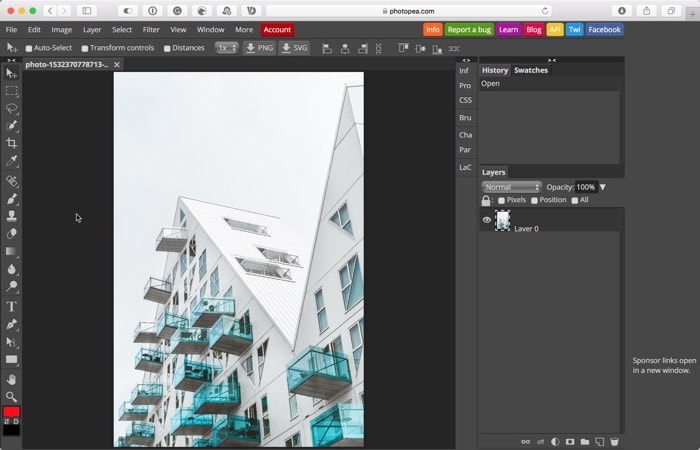


thanks! Just tested the sketchup to obj from 3d wharehouse. maybe not perfect but works much better than trying to import collada
Your contact form not working
Hi
I am admin of http://troman.pl.
That site is all about BGE. But i have forum and section Blender News
where I write news about Blender (not only BGE). Your site and news is great… And my question.. Can I translate and post in that section, your
news ?? Of course with link to your site 😉
I am not pretty good at english, sorry.
Sosnowski MichaÅ‚ – admin of troman.pl – site about BGE
great news!
great, I hope they extend the service to other formats
Nice tool.
Have to test it since the import of *.dae files with new sketchupversions doesn’t work anymore with blender 2.492. I always have to use an older sketchupversion to export “*.dae”-files.
Kind regards
Alain
Just did a Test with a sketchup file and it failed 🙁
Kind regards
Alain
it does not like sketchup’s transparent materials, but neither does blender, or photoshop, when it could read the dae from blender 7 in 2.49
It would be better if it were a free service running free software.
Tested it again with a simpler scene (sketchup to *.obj and then import into blender). The result was very sad, it creates a mess of meshes and does not group it by materials and does not keep the object and materail names from sketchup.
The OBJ-Exporter for Sketchup works better for importing sketchup scenes into blender but is not good as well.
There seems to be no usefull way at the moment to import sketchup scenes into blender.
The Convert-Service is only usefull if it runs without problems. It doesn’t matter if its free or open source, I would even pay for it if it does a real good job.
If you pay nothing you get nothing.
I’m a bit disapointed that Allan posts such sad links, did you ever test it Allan ?
Kind regards
Alain
Looks like it is paid now. =[
Yep indeed a paid site now, there are others out there still doing conversions for free with no sign up, but sadly still looking for one that converts to .obj
How can I convert .obj files to .skp files?