
Whenever we have the opportunity to show Blender to a group of architects or artists looking to start using it for modeling, we have a lot of questions regarding precision modeling tools. Usually, we demonstrate how Blender works with a couple of examples. But, people get even more interested when it is time to enable some of the useful add-ons available with Blender for modeling.
One of those add-ons that we think is a must-have is the TinyCAD. We often talk about TinyCAD here in Blender 3D Architect, because it can expand Blender modeling capabilities to get closer to a CAD tool.
The first good aspect of TinyCAD is that it already comes as a bundled add-on for Blender. However, you must enable it to use before anything. Go to the Add-ons tab at the Edit → Preferences menu and type either mesh or tiny at the search box.
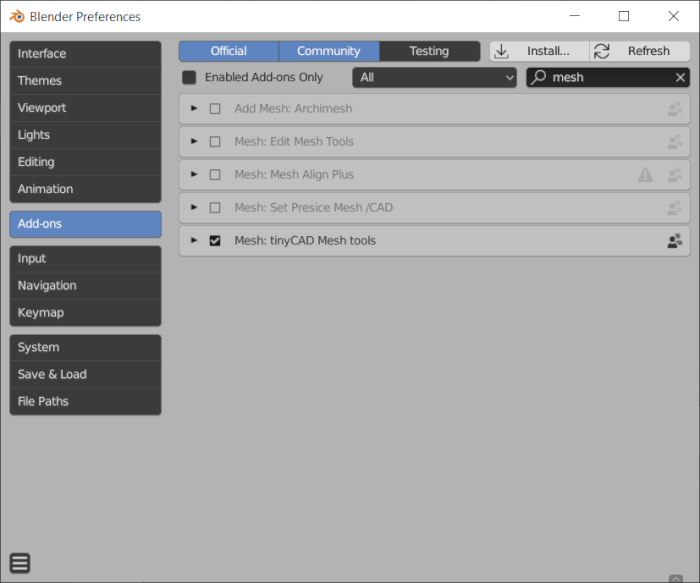
Enable the add-on and close the user preferences.
Now, every time you open your context menu at Edit Mode, you see the new group at the top called TinyCAD with all options.
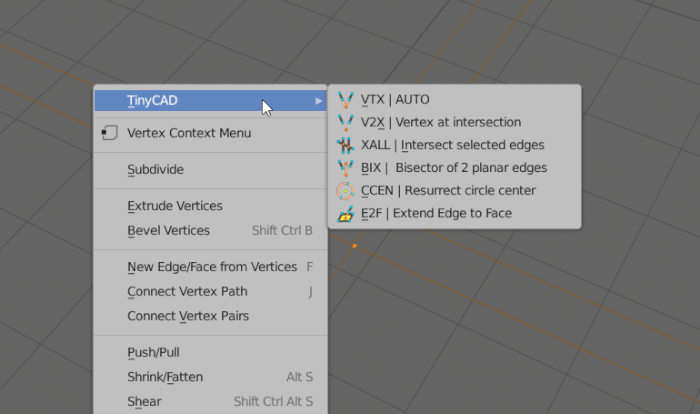
How to use the TinyCAD for modeling? A simple example of how it can act as a CAD tool is with the XALL option, which intersects all selected edges and breaks them. If you are modeling walls and have intersected shapes like the one shown in the image below:
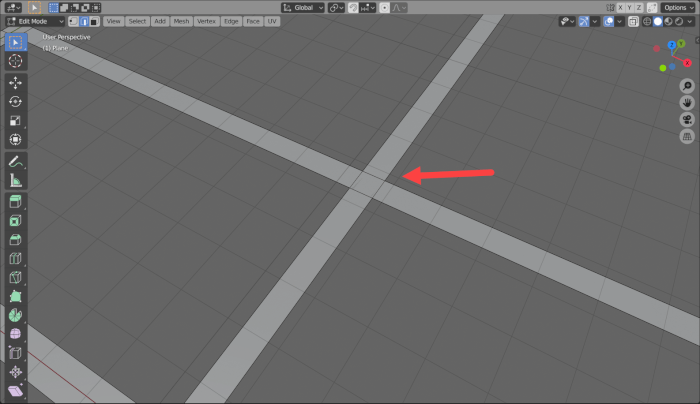
You can easily cut and separate each one of the edges as individual entities. That can save a lot of time in architectural modeling. Here is an animation showing how easy it is to break those edges with the XALL option:
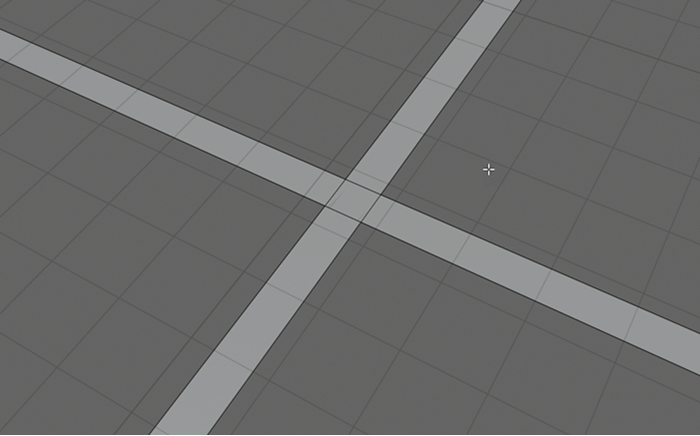
A few notes about the process:
- You must be in Edit Mode
- All edges must be coplanar
- The XALL only changes/edit selected edges
With the TinyCAD add-on, you can save a couple of hours of editing time related to modeling in architecture.
Using Blender for architecture
Do you want to use Blender for architecture or render your projects using Cycles or Eevee? We have three books available that could help you!
They cover the use of Blender for producing architectural content and also all information you need to render projects in real-time:
- Blender 2.9 for architecture: Modeling and rendering with Eevee and Cycles
- Blender 2.8 parametric modeling: Drivers, Custom Properties, and Shape Keys for 3D modeling
- Blender 3.0: The beginner's guide
- Blender 2.8 for technical drawing
- Blender Eevee: The guide to real-time rendering with Blender 2.8
You can get them in both digital and paperback formats. By ordering those books, you will not only improve your skills with Blender for architecture but also support Blender 3D Architect.






HI Alan — this is a great tip — Id love to see more indepth on what Tiny cad can do
TIM