
Since I have started to work with Blender 3D for architectural visualization, one of the most common doubts of architects and office managers ask me is about the migration of a complete AutoCAD based workflow to visualize the projects to Blender 3D. They want to edit the project to make the visualization process in Blender 3D as easy as possible, and to do that I have to know a bit about AutoCAD. Here in Brazil we have a large user base for AutoCAD, especially old releases like AutoCAD 2004 and 2006. Back in college I had a great introduction to AutoCAD, but it would be difficult to work as a consultant without any type of update on the technology.
That`s the reason I`m always trying to find tutorials and tips about AutoCAD, since I particularly don`t have it in my workflow for a long time. If you are starting with architectural visualization, I also recommend to you a bit of study on AutoCAD and all other softwares related with CAD drawing for architecture like VectorWorks, ArchiCAD and others. You never know when a job will demand the knowledge on some of those tools. Last week I found a great resource to start learning AutoCAD, which could work as a starting point for your studies. I found out a free and complete courseware about AutoCAD 2D and 3D drawing. The course is aimed for Architecture students of the Carnegie Mellon University, but it`s open for anyone to access.
The course is all based on video tutorials and uses AutoCAD 2006 to show how the software works. It won`t help much if you want to use the Ribbon user interface introduced in version 2009, but it`s a great help to anyone interested to know more about AutoCAD.
As a way to start, the best sequence is to begin with the 2D course that introduces the interface and basic commands, and then pass to the 3d modeling course. There are two guides in PDF format as well, with the contents from the course to study. If you take a closer look at the page, you will find a course about 3ds Max as well.
Even not being specific related with Blender 3D, this type of material can help you to understand how other tools work like AutoCAD works, and how to integrate it to a project workflow using Blender 3D. There is only one small downside to the tutorials. All of them are optimized to work better with IE, and I couldn`t open them in OS X with either Firefox or Safari.




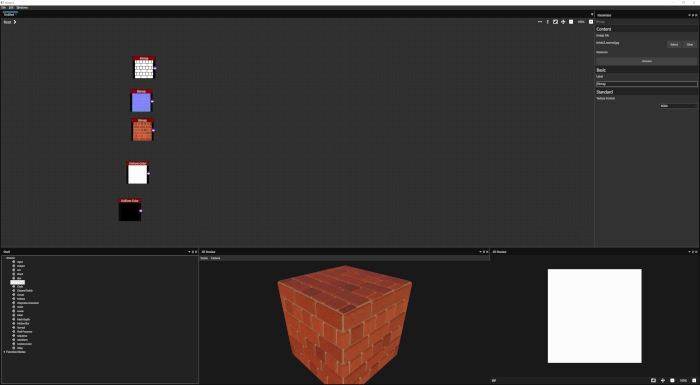


Great resource Allan,the PDF tutes are based around AutoCad 2009 – just what I need to get me back up to speed with CAD after years of 3D modelling =)
Thanks for the info. I’m wondering though, where can I find a free or reasonably priced copy of AutoCAD? I just want to learn the program, and there seem to be plenty of resources for learning, but I can’t get the software.
I’ll try this again. You are probably tired of hearing from me, if you get the first two e-mails. But I’m 65 years old, this is the first computer class I have taken. I am in CCAC, taking autocad, I need a tutor, could you help me. I am very appreciative, thank you.
Kris