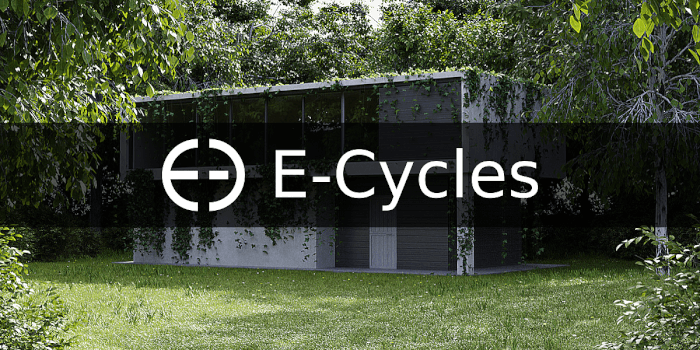What is the essential device you need to interact with Blender? To work with Blender and produce architectural modeling it is nearly impossible not to use a mouse. Most of the shortcuts and 3d navigation happen with the aid of the mouse.
If you got yourself, using a notebook without a mouse. And for any reason, you have to open Blender to edit a 3D Model. You are in trouble.
You need a good mouse to be productive in architectural modeling.
Are you thinking about upgrading your mouse? Maybe getting some fancy 3D navigation device to impress your customers? We built a list with some of the best options of mouses for architectural modeling.

Mouses for architectural modeling and rendering
- Logitech MX Master – A standard mouse device that has a significant level of precision and ergonomics. If you are looking for a great traditional mouse for everyday use, pick this one. It is also great for architectural modeling.
- Kensington Orbit Trackball Mouse – Have you ever used a mouse with a trackball? Some artists working with technical drawing (CAD) cant live without a trackball. You will perform pan movements faster and will avoid having to move your hand to manipulate the mouse cursor.
- Tangent Ripple Panel – What about a device that has three trackballs? The ripple panel won't helps you with architectural modeling but in the post-production of your renders. Each track can control a color channel. Using precise adjustments for each channel, you can fix colors and add effects to architectural renders.
- 3Dconnexion 3DX SpaceMouse Pro Wireless Professional 3D Mouse – From all devices in the list, you will find the 3D Mouse as the most exciting and futuristic option. We have two here in the Blender 3D Architect office, and our clients are always impressed by the advanced visualization controls. Does Blender support this type of mouse? Absolutely!
- 3Dconnexion 3DX SpaceNavigator for Notebooks 3D Mouse – If you prefer a smaller and portable 3D mouse option, we also have this 3d mouse to make presentations on the go.
Disclaimer: Some of the links above might be affiliate links, meaning, at no cost to you, we might earn a commission if you click through and make a purchase. If you decide to purchase our links, you will be helping us with the maintenance of Blender 3D Architect. Thank you for your support!