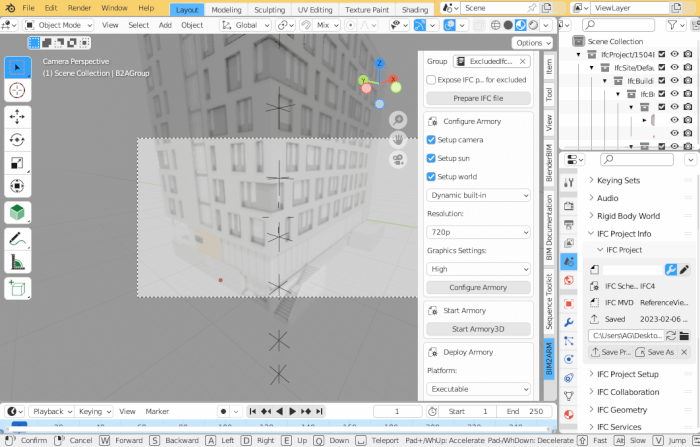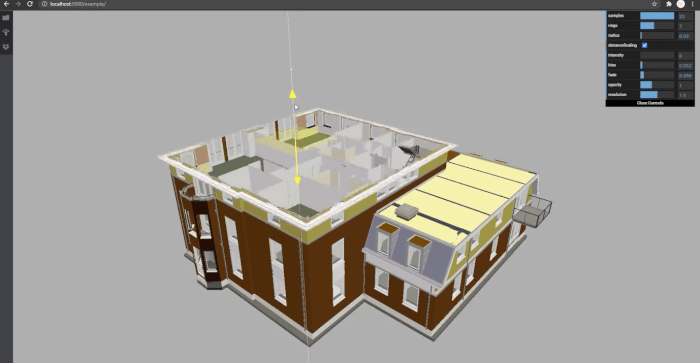A feature from Blender that is often misjudged is the Blender Game Engine. Not only it can create full 3d games, but also interactive architecture. I do know lots of architects that uses the BGE to work on quick interactive visualization projects with the engine.
Today you have even more power and tools to create such visualizations like the UPBGE that tries to improve the development of the engine even further.
By using the UPBGE fork, you will get a few extra resources to create real-time architecture.
Here is a resource that will help you to get better outdoors for landscape design. A fantastic node setup to create water flow made by artist stkopp. You can download a blend file with the nodes and textures for that effect on this link.
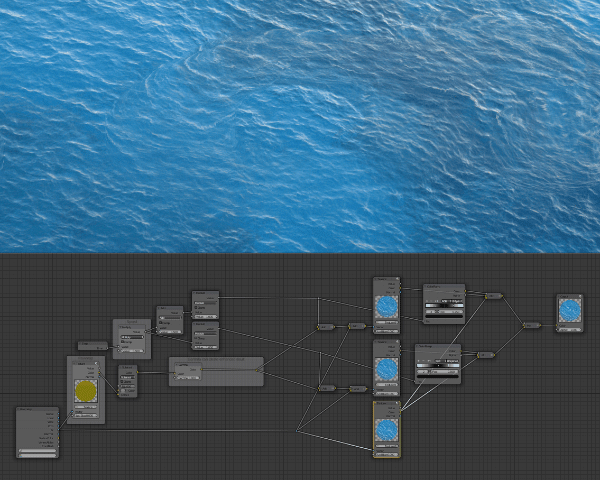
The effect will make any project outdoors to look even better with an animation like the effect of water flowing a surface.
How could something like that help architectural visualization? Just imagine a context where you have an outdoor scene with a small garden. In that same garden, you could have either a fountain or pond.
Using that node setup, you will be able to add a flowing water effect to the surface.
Just remember that you have to use UPBGE for that to work. But, what is UPBGE? It is a fork project of Blender with the focus on developing the Blender Game Engine.
You can download the UPBGE fork from this link, and to get a list of other projects using Blender as a source, you can check this list.