
Many artists and professionals try to migrate or integrate their workflow into Blender due to the open nature of the software. Among those professionals, we find many people currently using SketchUp, trying to integrate or migrate their designs to Blender. The robust availability of two renderers is a significant factor in migrating your projects to Blender.
You can use either Blender Eevee or Blender Cycles to render your projects. Since SketchUp doesn't offer any way to create realistic presentations, sending your projects to Blender often becomes necessary.
The best way to send SketchUp files to Blender is in their native SKP format. An alternative method if you have SketchUp is to export the model as an OBJ, which Blender and most 3D softwares can read. A few weeks ago, we had an update to the SKP importer to Blender 4.0, and you can quickly bring models to Blender 4.0 directly from SketchUp. I detail the installation process in this article: How to Import SketchUp 2023 (SKP) Files into Blender 4.0?
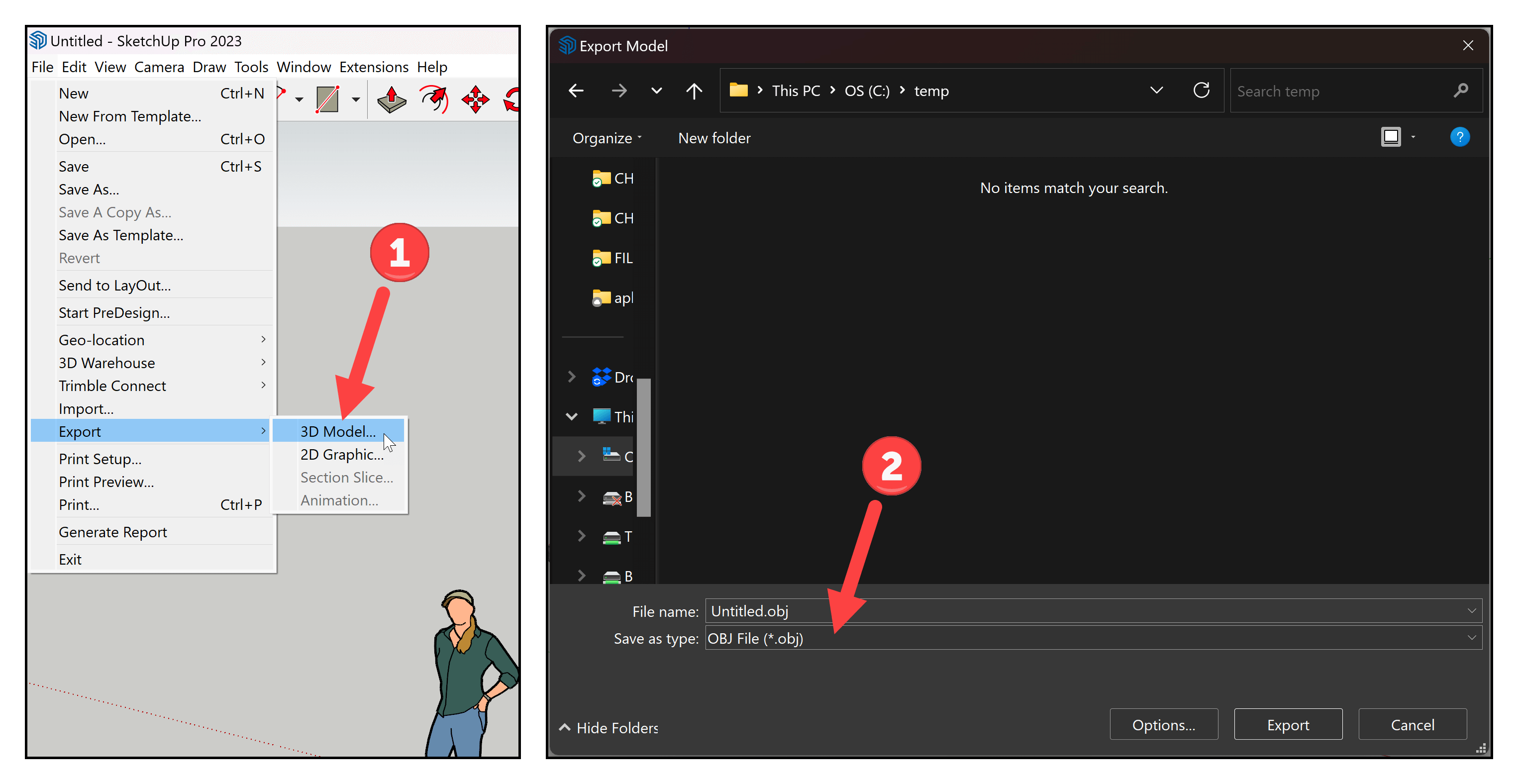
Why should you use the SKP file instead of OBJ?
Using the SKP file brings many benefits, like maintaining the naming structure of your files. Do you want an example? Let's use a scene in SketchUp with two objects named “Wall 1” and “Wall 2” that we will export as an OBJ and save as an SKP.
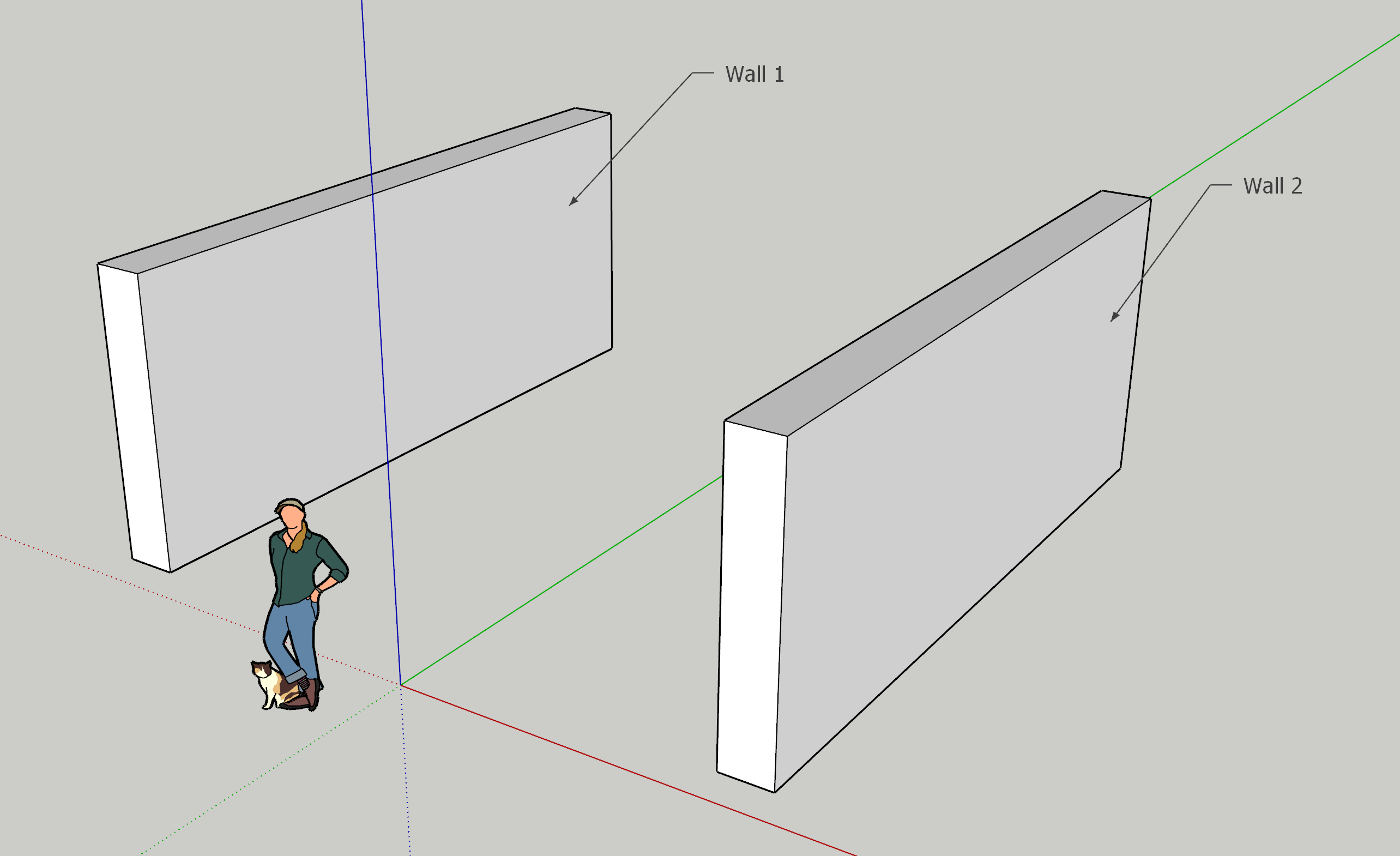
I will save the file as:
- walls.obj
- walls.skp
What happens when we try to import them to Blender? If you import the OBJ file to Blender using the File → Import → Wavefront (.obj) menu and also the File → Import → SketchUp (.skp) menu, we have two different outcomes.
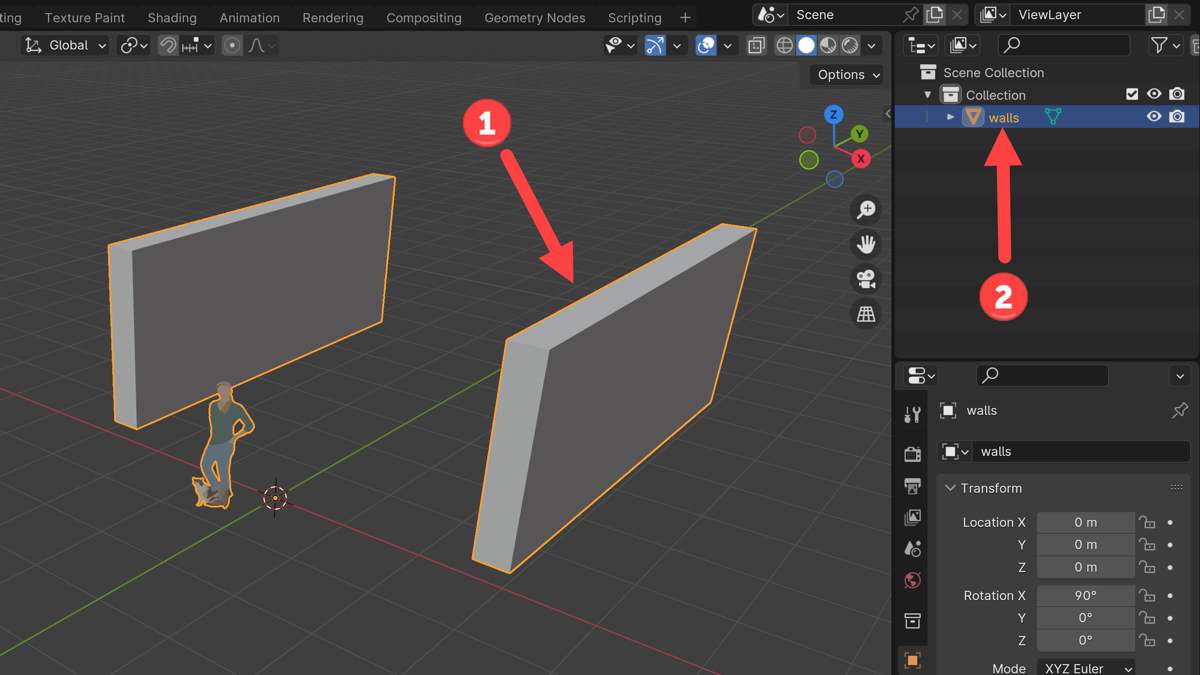
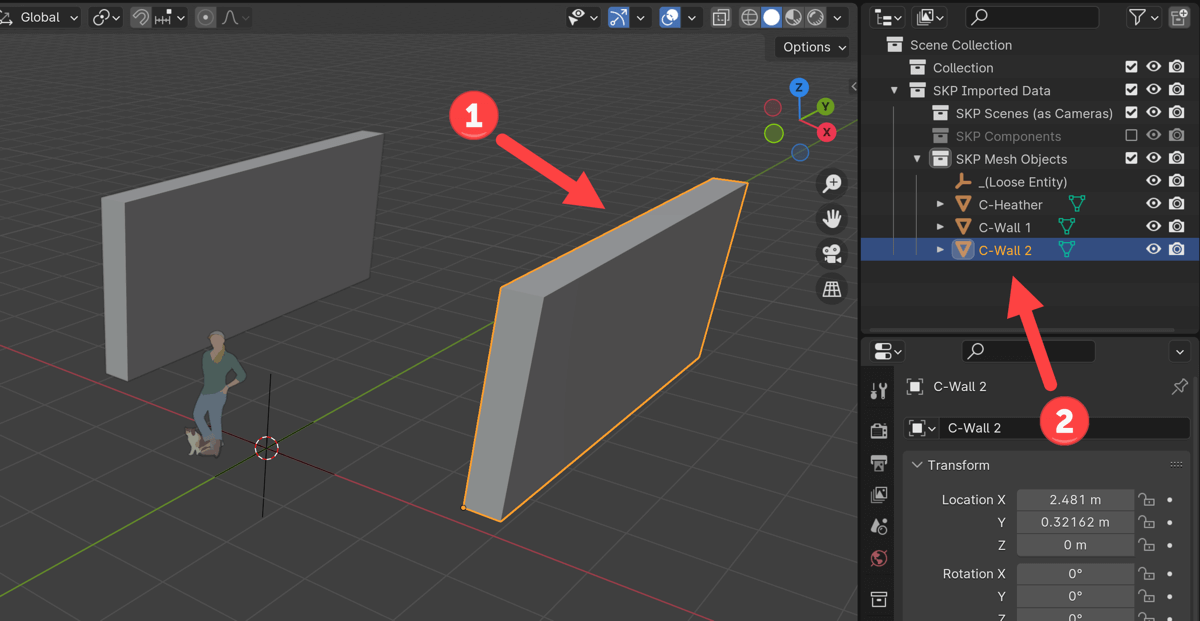
The OBJ file generates a single 3D object in Blender with all your geometry data. It is not a big problem for a simple scene to split the models, but if you have a design with hundreds or thousands of parts, it will take a lot of time to edit.
Using the SKP file creates a project with separated entities using the same names from SketchUp.
Therefore, you should always try to send SketchUp files to Blender in their native format to keep your information intact. Are you using SketchUp and want to migrate or incorporate Blender in your workflow? You should download the SKP importer Add-on.
Learning to use Blender for architecture
If you want to start or improve your skills related to Blender and architecture, we have a few resources that can help you:
- Blender for architecture (Workshop)
- Blender 4.0: Precise Modeling for Architecture (Paperback) – (eBook)
- Blender for technical drawing (Workshop)






