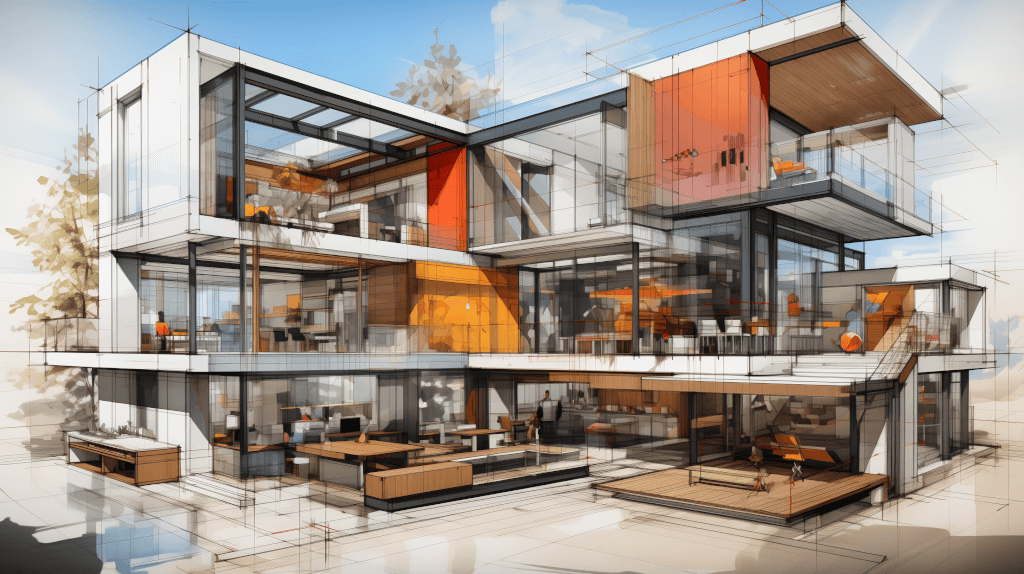Using Blender to create architectural models is an excellent way to develop marketing materials for a project, utilizing Cycles as the rendering engine. A common workflow involves starting the modeling process in Blender and managing renders with Cycles. But what if you want to integrate 3D data from other tools into Blender? Thankfully, Blender supports many importers to facilitate the inclusion of external 3D data.
In the realm of architectural modeling, SketchUp 2023 is a popular choice. Many architects and 3D artists find SketchUp's approach to 3D modeling more straightforward than Blender's and often choose it for their design work.
For those using SketchUp 2023 and looking to render their projects in Blender Cycles, there's great news. An updated SketchUp 2023 (SKP) importer for Blender 4.0 is now available for download.
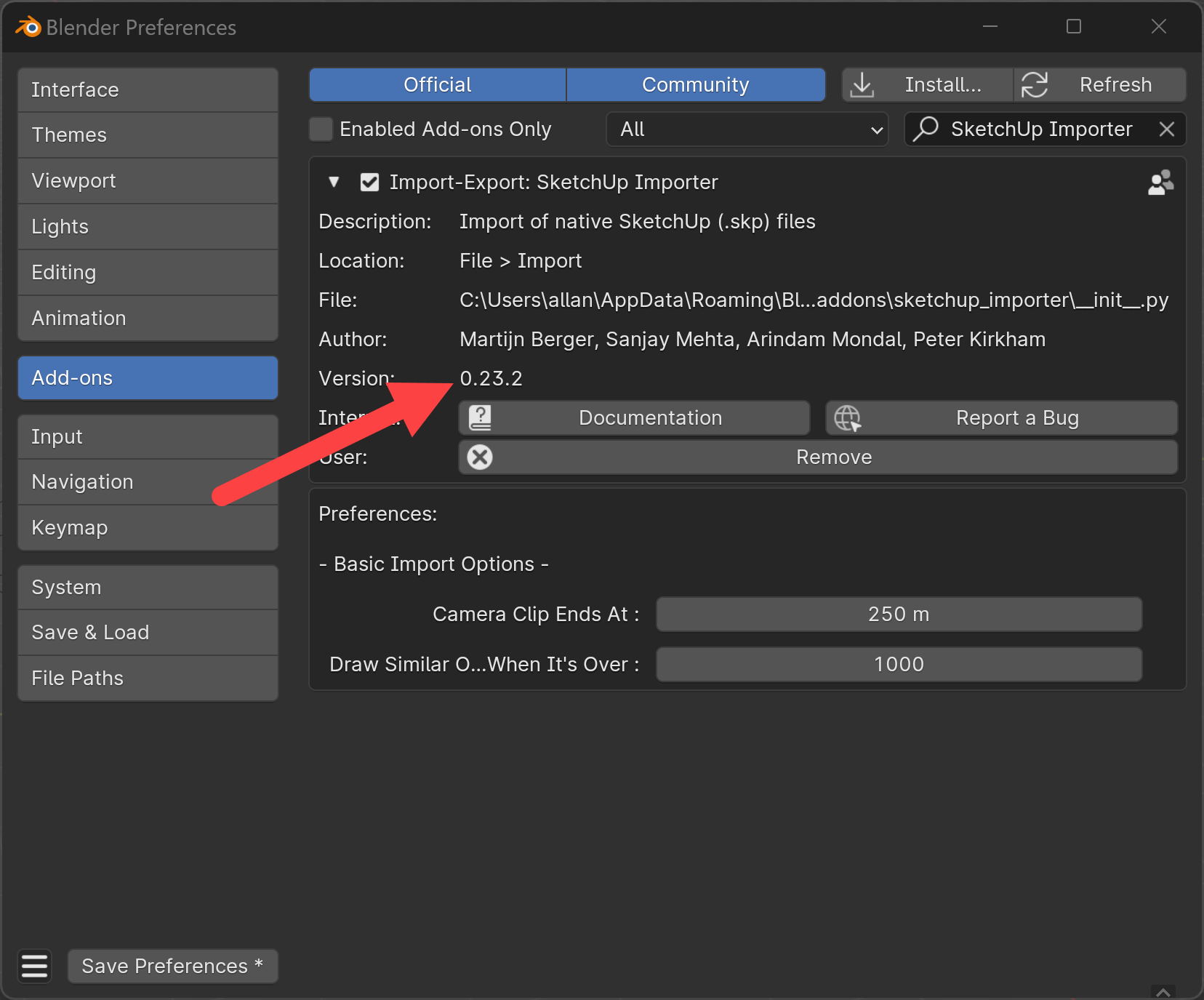
The previous version of this add-on was incompatible with the latest Blender release due to changes in the Python API. However, the developer has resolved these issues, and we now have a functional SKP file importer for Blender.
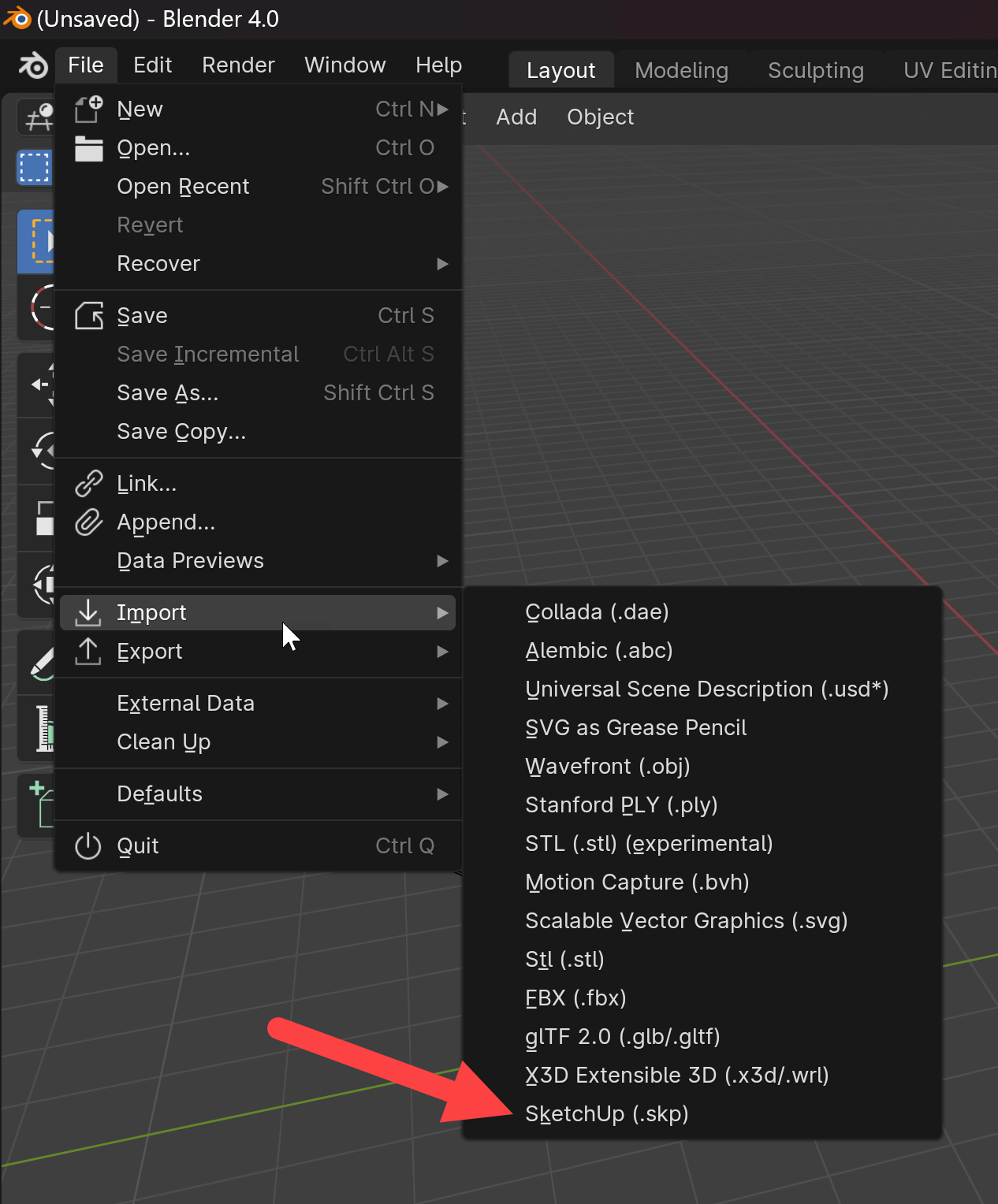
How to Install the SketchUp 2023 (SKP) Importer for Blender 4.0
Installing the SKP importer in Blender 4.0 is straightforward. It follows the regular add-on installation process in Blender. After downloading the ZIP file containing the SKP importer, navigate to Blender's ‘Edit → Preferences' menu. In the Add-ons tab, click ‘Install', locate the ZIP file, and you're set to install the add-on in Blender 4.0. This add-on also works with Blender 4.1 alpha.
Benefits of Installing the SketchUp 2023 (SKP) Importer for Blender 4.0
A key advantage of this add-on is the ability to import 3D data directly from SketchUp in its native format. Since Trimble has not changed the SKP file format since the 2021 version, you can import a variety of projects from recent SketchUp versions.
For those who prefer SketchUp for model creation, this add-on allows you to maintain your current workflow while incorporating Blender Cycles as your rendering solution. Given that Blender is free and open-source, it's a valuable addition to your SketchUp design process.
Learning Blender
Transitioning from SketchUp to Blender? At Blender 3D Architect, we offer various resources for learning Blender, specifically tailored for architecture. Here's a list of beginner-friendly architectural learning materials:
- Blender 3D Architect Pro
- Blender for Architecture [Workshop]
- Blender for Technical Drawing [Workshop]
- Blender 3.6: The Beginner's Guide [eBook – Paperback]
Additionally, check out our YouTube channel for the latest content related to design and architecture.