
One of the biggest flaws of SketchUp is the lack of an animation system to add movement or transformation to objects. We can create some sort of animation with SketchUp, but it is a trick that only moves the view angle from different scenes. So, how can we create animations with SketchUp? There isn`t any easy way to do that, and I would recommend to all my friends and students that still use only SketchUp to create architectural visualization to try something else, like Blender. Then they will be able to create animations, but some people still resist changing their entire workflow just to create an animation for a project.
What if there was a way to create animation with SketchUp? I just found last week an interesting plugin that gives us the ability to create scene based animations, but not only to the camera but to groups and components. The plugin is called Proper Animation, and it really can create some simple animations with SketchUp. The video below was created using the plugin for the animations:
To add animations, we will create some simple key poses, much like keyframes, and add some empty scenes to the project, and let the script distribute the poses along the scenes.



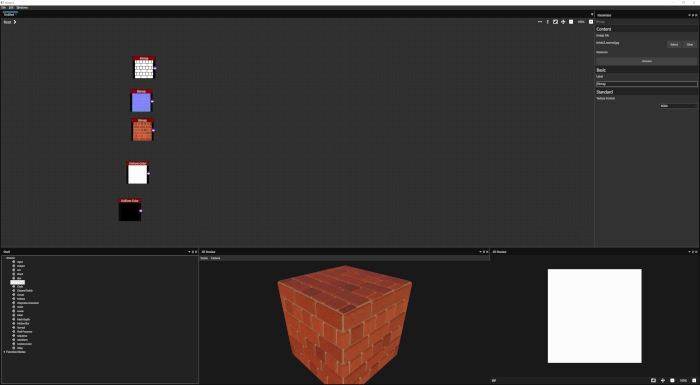


How can I make a phot-realistic animation in Sketchup + Vray?. May I need a plug-in compatible with Vray?.
And with Sketchupphysics and Vray can I export the animation?
Thanks in advance.