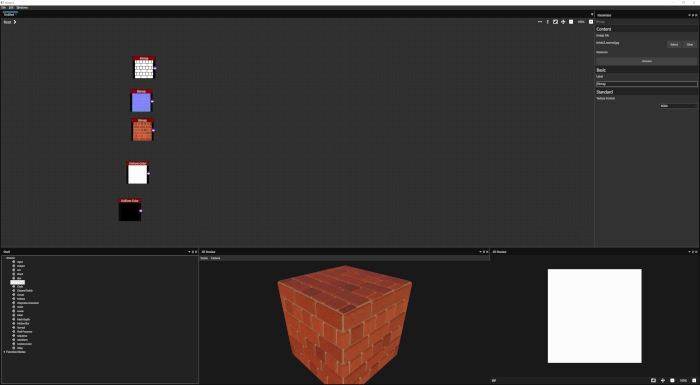From all other 3d softwares available for architectural visualization, the one that I keep really close to me for planning a project is SketchUp, because of the easy to use tools and the short time required to create volumetric shapes. The downside of SketchUp is the lack of tools to deal with curved shapes like surfaces, which makes the modeling of complex projects a bit difficult. There are lots of scripts to help with those types of tasks, like creating surfaces or extrudes along a path.
If you are a SketchUp user that only work with the 3d modeling task, I just found out a great and simple tutorial showing how to start working with more advanced tasks like scripting. Just like in Blender 3D, where we can create scripts in Python to add new tools or automate tasks, in SketchUp we can use Ruby to create scripts. In the tutorial below we will learn how to use Ruby to filter selected objects by the length attribute of each line.
In order to follow the tutorial, we have to use another script that creates an interactive console for Ruby. The script is called Ruby Webconsole and can be downloaded from this link.
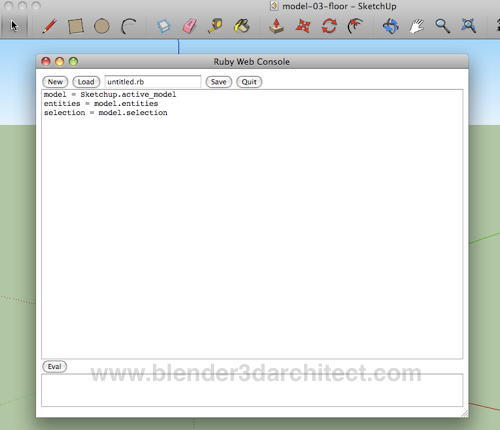
When the script is installed, we can open it and start watching the tutorial below, created by Chris Fullmer:
The code is quite simple, even for users without any previous experience with programming. To make the script fits in another project, just change the settings where the author of the scripts puts the length of the line, which should be added to the selection.
Besides the great modeling capabilities of SketchUp, another thing I found really great about it is the scripts and tools specialized on sustainable design for architecture. For instance, we will find tools to analyze the amount of solar energy that comes into windows and much more. This is an important subject and with those types of tools, we can help the efforts made at the COP15 for reduce the climate change.
As architectural visualization artists, we can help with the sustainable design efforts, providing the tools and material to create better projects.