
Let`s start the week with a remake of an old tutorial I did in the past, using Blender 2.4x about how to import textures with alpha maps in Blender. The video below goes through all steps necessary to import and prepare those types of textures for use in Blender, and external renderers. This is great for cutout images of trees and people. There is an Add-on for Blender 2.5 called Import images as planes that does most of those tasks, but not everything. If you want to try, just go to the Add-on panel at the Preferences window of Blender, and activate it.
Then, you will get a new option at the File->Import menu of Blender. The texture use used in this tutorial, as taken from this free collection of cutout trees.
Alpha maps in Blender 2.5 from Allan Brito on Vimeo.
This is the first remake of my old tutorials about Blender, and in the next weeks I will try to post more of them, using Blender 2.5.

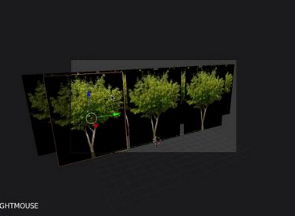




Worthless vid for new blender users, voice would help instead of some annoying beat.
thank you soooo much! this was exactly what i was looking for. Keep it up 😀
Hey, thanks. I’m really appreciative of your work and the tutorials you’ve released. Heck, I even bought your book. But I do have a constructive criticism: loose the video tutorials. Most of the people who use blender do know how to read, and can go a lot faster through a written tutorial. Video tutorials are just a lousy idea. But thanks for everything.