
The use of tiles to place textures in any project is a huge timesaver for architectural designs because it allows us to cover more surfaces with small textures. But, if you try to use tiles with a repeating pattern on a surface, you immediately lose the realism of any render. Regardless of you can achieve superb lighting in Cycles or Eevee, the texture with a repeating pattern gives away it is a “render.”
A tip shared by Bill Barber on his Twitter profile and later enhanced by Bartek Moniewski share a way to create a simple setup to randomly placing a texture across different tiles.
Here is the original tip from Bill Barber:
Quick little method for randomly placing a texture accross different tiles. Just need to make sure when you array the tiles they're not merged. pic.twitter.com/jHbRt4RmPY
— Bill ‘BlenderBrit' Barber (@BlenderBrit) January 14, 2021
And the additional tip from Bartek Moniewski:
This will give you identical effect. But faster. pic.twitter.com/HPSdfhjKzy
— Bartek Moniewski (@BartekMoniewski) January 14, 2021
That is a simple yet effective way of placing tiles on a surface. I strongly recommend you try and save these Nodes screenshots to later use in a project. It may save you a lot of time and improve any render using tiles.
Using Blender for architecture
Do you want to use Blender for architecture or render your projects using Cycles or Eevee? We have three books available that could help you!
They cover the use of Blender for producing architectural content and also all information you need to render projects in real-time:
- Blender 2.9 for architecture: Modeling and rendering with Eevee and Cycles
- Blender 2.8 parametric modeling: Drivers, Custom Properties, and Shape Keys for 3D modeling
- Blender 3.0: The beginner's guide
- Blender 2.8 for technical drawing
- Blender Eevee: The guide to real-time rendering with Blender 2.8
You can get them in both digital and paperback formats. By ordering those books, you will not only improve your skills with Blender for architecture but also support Blender 3D Architect.

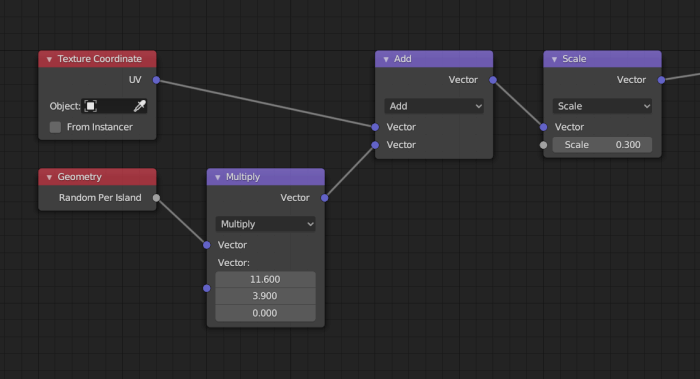




nice! just a note: works only in cycles (as of Blender 2.91.2)