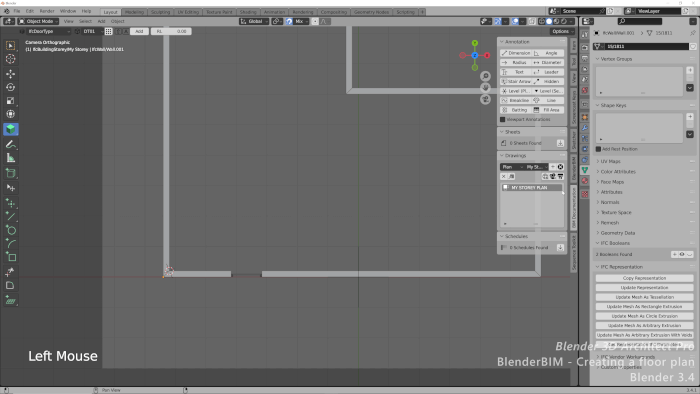Guide about DoF for architecture, Bedroom project and Industrial Loft project – Weekly Summary
As an architectural visualization artist, you probably are always looking for ways to improve your renders. It could be with some new hardware or post-processing techniques. A straightforward and efficient manner to get better results as a digital artist is to study photography.
If you manage to reproduce some of the techniques skilled photographers uses to enhance images, you will most likely have better architectural renders.
One of those techniques is the Depth of Field, which consists of getting part of the image in focus, usually the main subject, and blurs the rest.
The premium subscribers of Blender 3D Architect received this week a quick guide on how to create such effect. Explaining how to use the aperture settings from the Cycles camera.
Besides that quick guide about the DoF (Depth of Field) for architecture or subscribers also got two full scenes. A bedroom and an industrial loft. Here is the list of content from this week:
- Industrial Loft Interior model (Blend/ZIP – 126.27 MB)
- Bedroom project and furniture (Blend/ZIP – 97.62 MB)
- Guide about depth of field for architectural renders (PDF/ZIP – 3.66 MB) (7 Pages)
Do you want to become a premium subscriber? Here are the available plans:
All premium subscribers receive a summary of links for download at the end of each month. That means you still can get all that content once we sent the August Summary.