
The use of parametric modeling tools to create architectural models is something that lots of artists miss in Blender. When you have controls that enable you to make adjustments based on semantics and not abstract dimensions, all the modeling process becomes faster.
But, what is parametrical modeling? The best way to explain parametrical modeling is to associate it to semantic controls for an object. For instance, when you create a wall it will get values for thickness, height, and length. It is no longer an abstract entity, like an “ordinary” polygon mesh.
Does Blender support parametric modeling? Not by default. But, with the use of a set of tools and tricks, we can add parametric controls to any object. For architectural modeling that means working with smart objects. With parametric controls, you can quickly make adjustments to an object and generate new geometry for architecture. You can do that even with furniture!
Do you want to learn how to add such controls to any object in Blender? Today we are releasing a brand new training from Blender 3D Architect. It is the course about parametric modeling for architecture with Blender. Here is an example of what you will learn in the course.
Restoring our online training
After a long pause, we are getting back with the online training for Blender and architecture. The first initiative was in 2015, and after a few mistakes and development problems, we had to put that on hold.
But, we did learn from our mistakes and listened to our students. All our development process has changed to improve both the content and commitment to our students.
The first change is that unlike previous releases, all lessons from the course are available! That is our new policy, just make content available when everything is done. You won't have to wait anymore.
All old courses will receive either new content or rebuild existing content from scratch. If you have already enrolled at any of the existing courses, you will still have access to the content once it is available. The policy about free updates is still valid, and I want to make it count.
We want to hear from you
The feedback from our students and readers is essential, to transform Blender 3D Architect into a hub for information and knowledge about architecture and technological resources that might help us on both our jobs and digital art production. If you have suggestions for content, courses or critics feel free to send them either at the comments below from our contact form.
We also have now a new support number based on the United States. You can either text or call us with questions. The information is all available on the contact page.
And thanks to all our students that believed on our work until now! Blender 3D Architect is entirely funded by our courses, and your support means a lot to us.

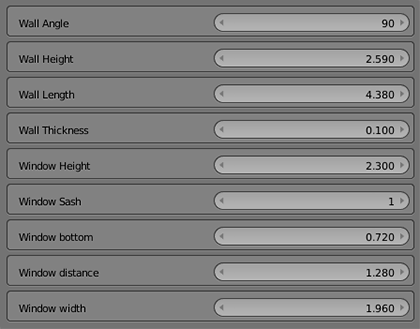




Good to hear, I’m actually using blender as a CAD tool as I could not find any opensource dedicated software. I’m using it for 3D printing mechanical part. You get pretty quick after a bit of trainning 😉
Nicolas, you could try Autodesk Fusion 360.
Nicolas, you could also try FreeCAD (https://www.freecadweb.org/)
Hey, thank you Guillaume and Albert. Imma try both softwares.