
A good graphic card is a must have these days especially if you have plans to render complex scenes. For Blender and Cycles, you probably will pick a CUDA enabled card from NVIDIA. A considerable number of models and options are enormous and also the cost.
Some of those cards will start with affordable prices like 200 dollars, and the most “sophisticated” cards can quickly pass the 1000 dollars mark. Do you know how far the price of a single card can go? Meet the newest release from NVidia.
A new model aimed at the professional market from NVIDIA is the updated Quadro M6000. The new graphic card has 24GB of memory compared to the previous model featuring “only” 12GB. Do you want the good news? It will keep the same price.

Nice, isn't it? Double the memory and keep the same price! How much does it cost? Only 5000 dollars! A bargain for most artists and studios.
Does it worth that? I haven't seen any benchmark tests using this board. But, making a quick comparison you start to wonder if 5000 dollars will become a good investment for a single board.
How many CUDA cores do we get with a Quadro M6000? The specs list this board with 3072 cores. If you get two GeForce Titans X using SLI (3500 dollars), you get 3072*2=6144 cores. I know that you can't compare only the number of cores for performance, but it is something that pops in front of you.
Both boards are products aimed at very different markets and must receive a contextualized analysis. What is the best option for Blender and Cycles? A consensus among artists is that going for hardware aimed for games will give you the best cost versus benefit.
And going with multiple cards using SLI will make the investment even better. You will get a much better performance using parallel cards. Just make sure you get a decent power to feed those cards, you will need a lot of power.


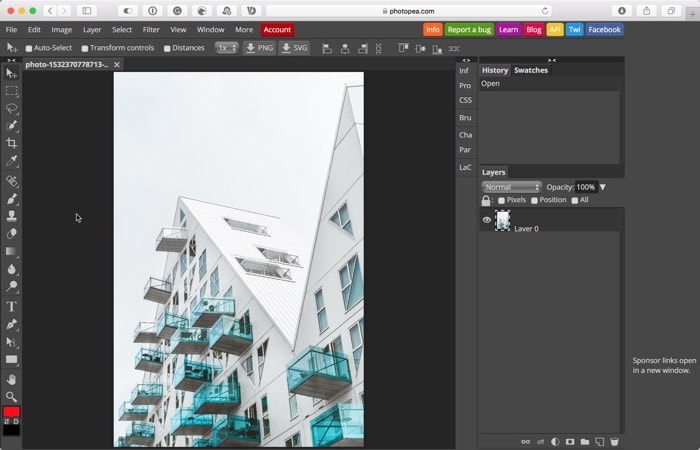


I think main reason for considering this kind of GPU is double precision cores which has better performance with CAD softwares, VFX and other kind special heavy performance tasks. This GPU has also specific OpenGL drivers which gives better output and perfomance in this field. I am curious how the Vulcan change thinks. Its shame Blender cant really benefit from this beast, but 24GB RAM is fatality for really complex scene.