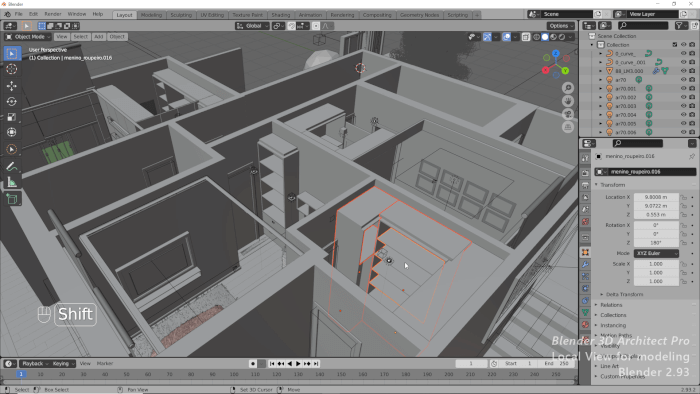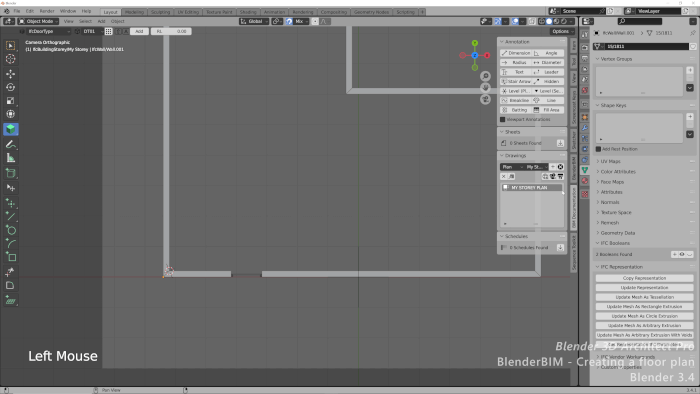We often post resources and tips here in Blender 3D Architect, focusing on architectural visualization using Blender, our primary objective. Our objective and mission are to show how you can use open-source tools like Blender in your work. As a way to expand the content published on the site, we started Blender 3D Architect Pro by the end of last year.
What is Blender 3D Architect Pro? It is a subscription-based section of our site where we post weekly tutorials and resources. Today, we send two tutorials that subscribers and either download or stream. All tutorials have the goal of expanding our content and are always related to architectural visualization and Blender.
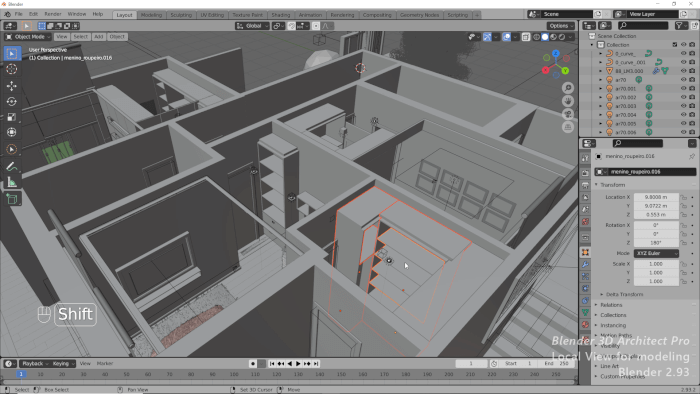
This week, we posted two tutorials:
- Local view for modeling: In this tutorial, I describe how to use a feature of Blender called Local View, which in some softwares receives the name of Isolate Mode. It can help a lot during the modeling of complex scenes. (MP4 + assets)
- Downloadable asset: Coffee table (plastic material): A coffee table model with chrome legs and brown plastic. (blend file)
- Emission shader control: Have you ever tried to make an emission plane to cast light from a single side only? You can do that in Blender using the Geometry Node. This tutorial covers the use of a Geometry Node to give that level of control. (MP4 + assets)
If you are a subscriber, check your inbox to download or stream the content. The download links don’t expire and will continue to be valid, even if you cancel the subscription.
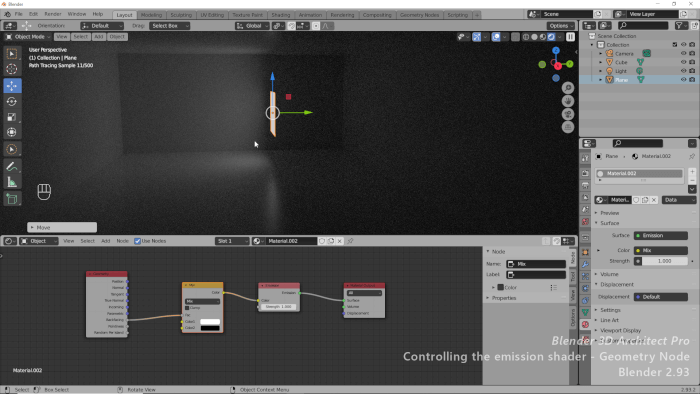
The feedback from our subscribers has been fantastic, and if you are a Blender 3D Architect Pro subscriber, thank you!
Do you want to become a subscriber? We currently offer a 20% discount for new subscribers, and you can grab it here. The content is available from Gumroad, and you have several benefits:
- Cancel the subscription at any time
- Download or stream the content
- Available on both Desktop and Gumroad mobile App (iOS and Android)
- 70+ tutorials and source files (updates twice a week)
- You keep access to the content received during the period of your subscription
- 1 free workshop or course at the end of each month (New)
A new benefit introduced recently to all subscribers is the availability of a free workshop or course from Blender 3D Architect each month. As long as you have an active subscription by the end of each month, you will receive an access code to have a 100% discount.
Since we plan to release one or two of those each month, you guarantee access to all of them as a subscriber. A great value added to the subscription. Last month, all subscribers received free access to the Technical drawing creation with Blender and Inkscape (Workshop).
Thanks again to all our subscribers that are supporting our work.