
After a really long week I got some time to create a quick tutorial about how to use the Bevel Modifier in Blender, to chamfer edges for architectural modeling. This is an important detail to add realism to walls and furniture. The trick is quite simple, and consists on use the Bevel Weight to apply the Bevel to a limited number of edges. But, how can we use the Bevel Weight in Blender 2.5? There is an App Add-on for that! If you visit this page, you will find the script that will give you access to the Bevel Weight property. An updated version of the script is available at the last comment of that page. The script can be copied from pastell.org and you have to save it as something like “weight.py”.
Then, install the Add-on and after select an edge and press the CTRL+E you will find the Set Bevel Weight option.
Just watch the video below to see how it works:

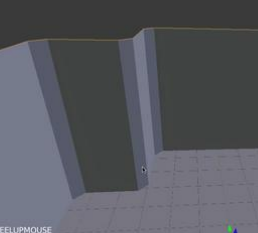




there is no need for that extra python script… in Blender you can just add the Bevel modifier and change it to Weight/>Average as you did. But now, in Edit mode, go to Edge Select Mode (Left Panel in 3D view) and change it to “Tag Bevel”.
then select edges with Ctrl+Right Click
Thanks for the tip condar.
Condar, I disagree.
This extra script is needed.
“Tag Bevel” automatically sets an edge’s Bevel weight to 1.0, but that’s not necessarily what you want.
When I’m beveling a mesh, I want some edges to be more strongly beveled than others. To do this, I assign a smaller bevel weight to one edge, and a larger weight to another.
Once the bevel modifier is applied, and “Limit Method” is set to “weights”, I have two different sizes of bevel on a single mesh.
Thanks to the OP! This has been very useful!!
Yes, tag bevel, it working, just unselect y select again then the edge is orange color, so aplpy bevel modifier in weight – average, without script
You can set the bevel weight in the properties panel now (N key).
http://wiki.blender.org/index.php/Doc_talk:2.6/Manual/Modifiers/Generate/Bevel