VR for architecture with WebVR
The architectural visualization market is quickly adopting VR as a new media to promote and sell projects. With affordable VR headsets available for lots of costumes, it is easy to understand why so many projects will have a VR visualization. Not only it offers an immersive way to explain the project, but it adds an aspect of a technological domain.
But, how to create VR?
A common way to do that is using a game engine like Unity or Unreal. But, that will involve learning their respective languages, installing a lot of software to compile an app for each VR headset manufacturer and more.
You will also have to send the app to an online store and ask your client to download the app for their system.
Wouldn't it be great to have a cross-platform VR system that allows you to design once and view the same project on multiple devices? That is the primary purpose of WebVR.
WebVR is a cutting edge technology that allows you to create VR using standard web technology. Open that in a browser and view the project using a VR headset. All that with open source technology!
Here is an example of a WebVR app that you will create during the course on Video 1.1.1.
Video 1.1.1 – WebVR example
The framework will do all the heavy work for you. Look at the small icon on the lower right of Image 1.1.2.

Image 1.1.2 – VR icon
When you open the page on a compatible browser and touch that icon, it will enter in VR mode. And that is it!
You can use WebVR with Google Cardboard, Google Daydream, Samsung Gear VR, Oculus and HTC VIVE.
For mobile phones, it will work correctly on Android using Chrome or Firefox. With Gear VR you will have to use Samsung own browser.
If you have plans to use iOS, it is the only system that will give you some problems. Apple didn't embrace VR yet, and having a clean experience will become a problem. Why? Lack of fullscreen support for Safari on iOS.
In the next lessons, I will teach you how to start with WebVR and setup a full project, using architectural images and even navigation points between scenes. You don't need any extra software because all tools I will use along the course are free and open-source.
Do I have to know web development?
No! I will consider you to have zero knowledge on web development. During all lessons I will explain the code you will use in detail, giving examples and making tests to ensure you understand all concepts.
All you need is the will to learn and apply some cutting edge technology to your architectural presentations.