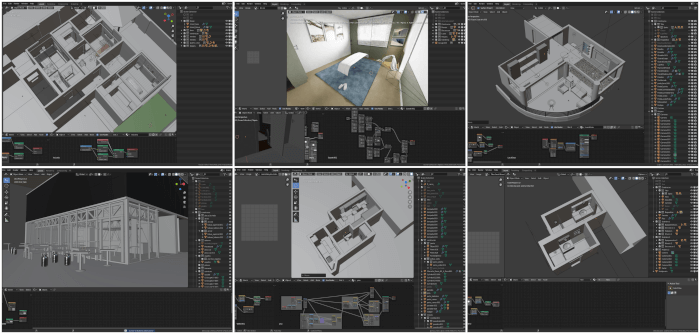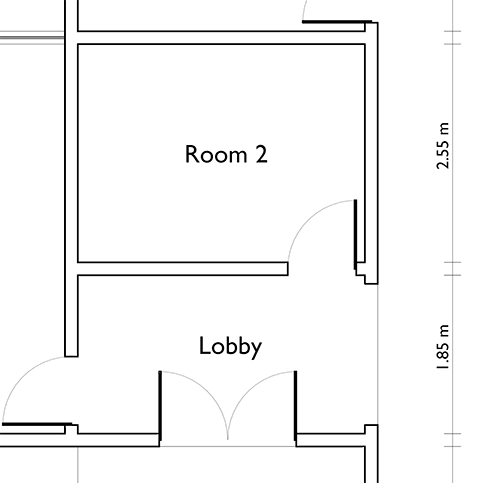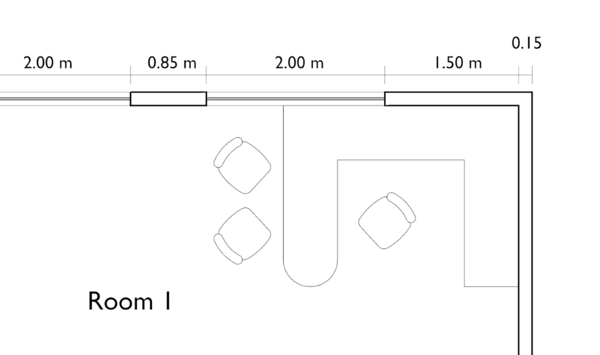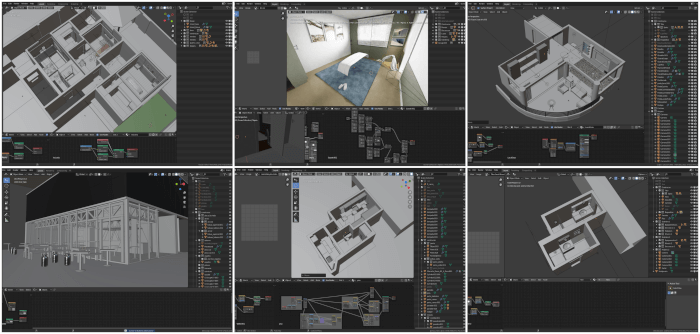In the past few days for some reason, my contact form stopped to send me messages. If you are among the various readers that tried to get in touch with us using the contact form, unfortunately, the message was lost. It got to my attention when I got a message from a reader that fortunately had my personal email, and warn me about the problem.
After a quick fix the form is working again, and if you had sent us any message that needs a reply, feel free to send it again. And I'm sorry about the trouble or any lost messages.
As a way to avoid problems like these in the future, I did include in the contact form our office phone. Make an international call won't help much, but you can text or send a message using popular apps like WhatsApp.
Just take into consideration that we are in GMT -03:00 and only messages in English will get a reply. And making a call or sending a message outside business ours will probably get a reply on the next business day.
If you have questions about our courses you can get answers quickly over the phone. Do you have a project using Blender for Architecture and want some help? Are you organizing an event, meeting, congress related to architecture and want to invite us to talk about the use of Blender? Now you have a quick way to get in touch with us.