
One of the best tools to use along with Blender in architectural visualization is SketchUp, because of the simplicity of the modeling tools, which allows an architect to create quick volumes to evaluate the shape of a model. I always recommend to my students that before a project goes to the visualization stage, we have to make sure that the project won`t need big changes on the main structure. And for quick prototype, SketchUp is a great choice.
If you ever used SketchUp to create architectural models, you must know that we can create mostly geometrical shapes in SketchUp. For projects with lot`s of organic or curved surfaces, then we should move to Blender or another 3d tool, because SketchUp is not good for creating such type of geometry. But, with a few ruby scripts we could improve the way SketchUp work with the extrude tool, making the creation of organic and complex surfaces easier.
A user from the SketchUcation forums called TIG just released a set of extrude tools called TIG extrusion tools, which can be downloaded from this link (registration required). It`s a collections of previously released extrude plugins, all put together by the author. The set has eight new extrude options for SketchUp:
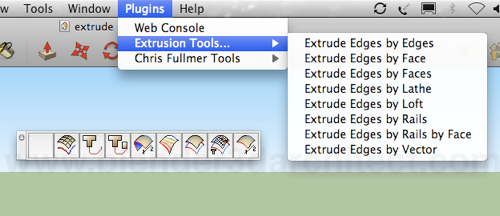
From all of the new options we can find tools that are already available in Blender or 3ds Max, like the extrude edges by rails. With this tool we can create a surface based on two rails and a 2d profile. It is a great way to create structures for complex architectural models.
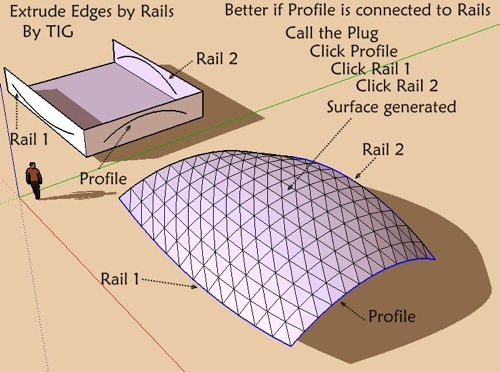
With a tool like this it will be even easier to start a project in SketchUp and export it to Blender, to work on advanced materials and render techniques with YafaRay or even LuxRender. You may think that this is a waste of time, but with the prototype of the building created in SketchUp, a lot of architects try to use the same file to start the detailing of a 3d model. With a reference like that, most of the work to set measurements and distances is already done.
If you use SketchUp for architectural modeling, this is a great plugin.



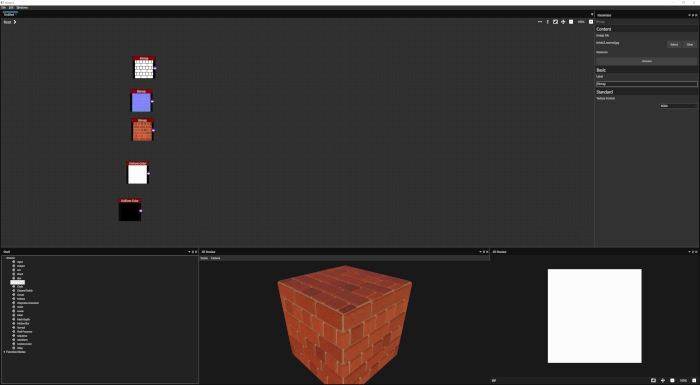


This must be a very pretentious man, making registration so difficult.
Their forum doesn’t have the best UI design. It is hard to find even the login link.