How to add lights to an interior scene in Blender Cycles?
The use of Cycles for architectural modeling is really cool to see an almost realtime feedback of your modeling. My previous article on the blog just showed how to do that in Cycles. But, a lot of people send me messages asking more about how to deal with lights in Cycles. How can we add lights to an interior scene? Well, the best way to add light sources in Cycles is with mesh-based lights. This is actually really simple to use, and to show you again a small demo of a quick application of Cycles for architecture, the video below will show how to add those lights to an interior scene.
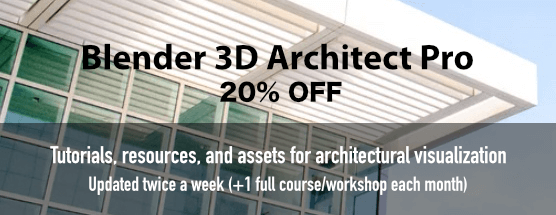

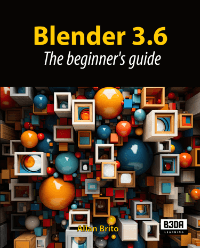
Comments
Erik
I really appreciate all the tuts you do, since i also use Blender for my architectural visualisations. Great to see someone actually working with Blender in a professional environment.
Keep up the good work!
Best Regards from Germany
Erik
Boris
Omg. The music. It’s so full of win.
Who is it?
Alain
In the newst graphicall build there is sunlight supported (change shadowsize to 0.01) and you get hard shadows.
You even can get light through glass for interiors if you mix (add shader) a transparent and a glossy shader together.
And Cylces supports instancing which is very usful for vegetation 🙂
Kind regards
Alain
carlinhos
Nice tutorial! But I tried also to insert a plane into the windows and give it the cycle material “glass” without changing anything. It does not react like glass, because the light coming from the outside does not pass through the glass even the glass looks transparant for the camera.
Maybe you know the problem and can give me a hint, what’s going wrong with my glass.
Thanks and kind regards,
Carlinhos