Modeling a window with SketchUp
The use of reference drawings to help with the 3d modeling is quite important, and can really make the difference with the overall time needed to create a 3d object. In the video below you will see how to create a window in SketchUp and see how fast the author of the tutorial creates the model. He can work fast because of the construction lines that guide him with the placement of all polygons and shapes. It is a simple window, but a great example to artists without experience on modeling for architecture.
If you want to learn how to import dwg files to SketchUp 8 Free, read this article and start placing dwg files on your SketchUp projects.
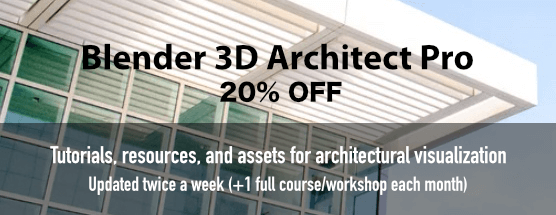

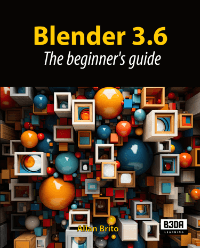
Comments