New photon mapping builds and tests for architectural visualization
If you are keeping tracking of the posts of the blog, you may be wondering that an architectural visualization artist that uses Blender 3d, will prefer to use an external render engine only, to render images with global illumination techniques. In the near future we may have an interest addition to the Blender internal render, which is the ability to use Photon Mapping and Final Gathering with the rendering, without the need of YafaRay or LuxRender. The project is in development by farsthary and there are a few test builds available to try the new features.
A couple of weeks ago, farsthary posted a basic tutorial in his blog, with the basic instructions to use Photon Mapping to render. In order to show some of the results from this feature in Blender, I decided to give it a try with an interior scene that works really great with Photon Mapping.
This is the scene:
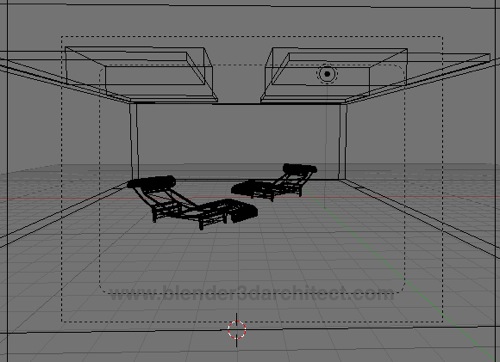
If you want to try it too, here is the build used for this example (windows only). Before you try, let me warn you that this is an experimental build and is not supposed to be used in production environments or manipulate important files. Only use files that have a backup! After a lot of tests and a few crashes I was able to create a simple rendering.
The controls for the Photon Mapping are available on the right side of theScene panel, in a menu called Photonmap GI. There will be a small GI button on the render options, which must be enabled to turn on the GI..

For artists used with the Photon Mapping of YafaRay, the controls will look very familiar. In fact, they have the same effect on both renders. Increase Photons, FG and Search to get a better and clean render. At the bottom we have settings to change the intensity for the photons and radius of the photons.
Here are the settings for this scene:
- Photons: 20000
- Bounces: 5
- Search: 200
- Radius Diff: 1
- Int. Diff: 70
To add a bit of scale to the scene, I added two L4 chaises from Le Corbusier. This is the final render:

The image still needs a lot of work and tweaking in the settings. But, for a test on how the photon mapping builds works, its good enough. I hope farsthary keep the development of this feature. It wouldn’t be bad to see a full GI render working with the Blender internal Render.
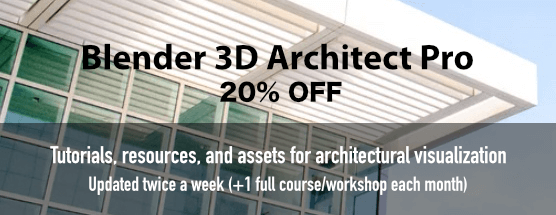

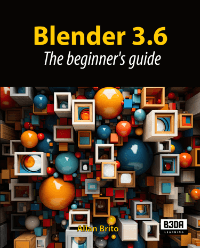
Comments
Alain
Hm, nice try but absolutely useless for professional use.
I tend to wait for the full integration of V-Ray in Blender.
V-Ray is fast, highquality, simply the best I know for architecture renderings. Even if you do animations V-Ray is fast enough.
All unbiased renderers may have about 2% more realism but most customers are not interested in that last piece of perfection. And it costs you up to 100% more rendertime with unbiased renderers.
This is my personal opinion, so don’t feel atact by my comment 🙂
Kind regards
Alain
nige777
@ Alain, I agree about the quality of V-Ray but what has been added here is photon mapping and final gather – a biased GI technology used in yafaray and Mental Ray.
@ Allan – woo hoo come on blender =)
Alain
@nige777
I do not really care about the render technology. The only things that counts for me is: Can I do good quality architecture vizualisations in a economic amount of time.
In my opinion software developper should concentrate their energy on one good renderer and not 10 different renderer. It just makes things more complicate than necessary and harder to choose one good renderer.
But that’s they way open source software is. For example it’s possible to create 1000 of different linux-distros and this makes it more complicate and harder to do a decision which distro to use.
I guess for the future this way of developping is contraproductive.
Do one thing instead of 1000 similar things but do this one thing as good and simple as possible.
Kind Regards
Alain
Easy guy
SSS, GI and z-information among other things are essential to create a good renderer. The question is, where to start. For example, Yafray is ok when I need an artificial environment and characters but skin… has any one seen an appropriate skin made with Yafray? No, definately no.
1000 different linux distros? Alain, Linux = Linux = Linux. There are several flavors, but each and everyone of them are purely linux. I can create a new distro for you with no effort and without any programming skills. For a beginner it is always good idea to recommend ubuntu because it is simple and user friendly and it has big enough company behind it to make sure about it’s development.
Open source is big business and that is a fact. Deal with it.
Alain
@easy guy
I agree the Linux kernel is always the same. But the software for Linux is avaible in different package depends on what distro you use (debian package, redhat packages, etc.). So not every Linux software works on every distro. For an average user this means like having Windows 01, Windows 02 and Windows 03 but Sofware works only on one Windows Version.
Keep it simpel ! Make ONE GOOD OS and create GOOD Software for ONE GOOD OS and NOT 2-3 different softwarepackage variations for one OS, thats already to complicated for an average user.
I know there are ways to run redhat packages on debian distros, but mostly they dont work prober (brikscad for example).
Another questions: Do you think people still would work for free for OSS if harder economic times come ? Most people help each other in good times and people look for themself in hard times. That’s how humans are and I know that you would not behave like that 😉 But most of the people would even if they don’t agree with my posting 😉
I like OOS as well, but sometimes I doubt about the future of it even everyone seems to focus on it especially in financial crises.
Kind regards
Alain
namekuseijin
Alain, welcome to the open-source world and its myriads of different implementations and opinions! 😀
and BTW, V-Ray uses the same biased photon mapping GI technique as Mental Ray and as Blender internal will likely get — though by now VRay is already getting real-time with CUDA.
“Nice try” is no way to encourage developers in their efforts for bettering Blender. If you don’t know what you’re talking about, at least try to be polite.